Looking for the “best overall obd2 scanner”? Bad news for you, I don’t have one! Here’s why:
Different vehicles have different problems! Your car may have the check engine light on, or maybe the ABS/SRS light. Or even more, you’re trying to do some bi-directional control on the car.
Ok, let’s assume that you’re having a “Check engine light” on (I know you are). If you decide to believe the first few articles on google search and buy the “best overall obd2 scanner”, you will be able to fix the light, that’s for sure! However, you’ve just wasted a bunch of money for no reason.
Know what your needs are, and pick the right one for your wallet!
| Top picks | Who should have it? |
|---|---|
| Autophix 3210 | Beginners trying to fix CEL |
| Autel MS309 | Beginners trying to fix CEL |
| Ancel AD310 | Beginners trying to fix CEL |
| Carly | DIYer Car coding enthusiast |
| OBDLink MX+ | DIYer Car coding enthusiast |
| Bluedriver | DIYer |
| Autel MK808 | Home mechanics Experienced DIYer |
| Launch CRP909X | Home mechanics Experienced DIYer |
| Ancel FX9000 | Home mechanics Experienced DIYer |
| Autel DS808K | Professional mechanics |
| Launch X431 V+ | Professional mechanics |
| Launch X431 Pad V | Professional mechanics |
But first, let’s see what problems your car has!
What do you need to fix?
Check Engine Light
The most common issue among cars, the annoying “Check Engine Light” (CEL).
Fixing this problem can be either extremely easy or extremely frustrating. The good news is that every OBD2 scanner can access the engine module and identify the specific cause for the CEL.
So, most of the time, you only need an inexpensive scan tool for this light. Something below 30 bucks should be good.
For this price range, there are 2 kinds of scan tools you will encounter:
- OBD2 adapter – Need a phone to operate, this wireless tool can be used with different apps, some are free, some are not.
- OBD2 handheld scan tool – No need for a phone, this tool has its own screen and it’s relatively easier to use, usually called “code reader”
Between these 2 tools, I recommend the adapters as you can view live data graphs with these cheap tools (you can’t do that using a code reader). The drawback of OBD2 adapters is that you may pay a few extra bucks for full-version apps.
ABS, SRS, Transmission light?
Besides the engine module, there are also many different modules in your car. When there is something wrong with a module, the corresponding warning light will illuminate. The below are the most common warning lights beside the CEL:
- Antilock braking system (ABS)
- Supplemental restraint system (SRS or airbag)
- Transmission
Cheap OBD2 scanners can’t access these modules. To do that, you need something a little more advanced, something around $100 to $150.
Car scan tools in this price range also have 2 kinds (similar to the cheap ones):
- Adapter – Require a phone to use, usually goes with a free app.
- Handheld tool – No need for a phone, a little more expensive than adapters.
Their functions are pretty much the same when it comes to diagnosing the 4 main modules (engine, ABS, SRS, transmission).
However, OBD2 adapters in this price range are able to access all available modules on cars, not just 4. Moreover, some adapters even offer basic coding functions.
So, I can’t see any reasons why you don’t choose those over handheld OBD2 tools.
Everything!!!
And then we have scanners for professional use. These tools’ price can vary from a few hundred bucks to $5,000. So let’s break them down.
The tools ranging from $400 to $600 are meant for home mechanics. They offer full diagnostics for all available modules on cars. But what makes it stand out from the cheaper scanners is maintenance functions. However, those functions are still limited and bi-directional control is also not supported.
More expensive scanners (above $700) are meant for professional mechanics. They can do all kinds of things with your car. Up to this point, you can hardly see any differences between a $2000 and a $5000 tool. Now, it’s more about brand awareness and the hardware of the tools.
Top 3 OBD2 scanners for the money (below $50)
Read me first – A quick comparison
| Autophix 3210 | Ancel AD310 | Autel MS309 | |
|---|---|---|---|
| Type | Adapter | Handheld | Handheld |
| Read/clear fault codes | Yes | Yes | Yes |
| Live data | Yes | Yes | Yes |
| Live data graph | Yes | No | No |
| Freeze frame | Yes | Yes | Yes |
| I/M readiness | Yes | Yes | Yes |
| Warranty | 3 year | 3 years | 1 year |
| My rating | 9/10 | 8/10 | 7/10 |
To be clear, these tools are the same when it comes to basic OBD2 functions (read/clear codes, engine live data, retrieve VIN, etc.)
However, Autophix 3210 stands out from the other two as it offers live data graphs for different engine parameters. Moreover, the display on a smartphone is, of course, a lot nicer than a black and white screen.
On the other hand, Autel MS309 and Ancel AD310 are still very commonly used by car owners. Why?
Well, they are slightly cheaper than the Autophix 3210 and these handheld scanners don’t need a phone to operate, which is more convenient and easy to use for some people. And most importantly, if they work, they work!
Best for beginners – Autophix 3210

Pros
- Portable compact design
- Free, user-friendly app
- Provides live data graph
- Basic OBD2 diagnostic for CEL
Cons
- No support for third-party apps
A bargain Bluetooth code reader, the Autophix 3210 helps car owners:
- Read and clear engine fault codes
- Live data and freeze frame
- I/M readiness
- O2 sensor test
- Retrieve vehicle information
Since the tool is a Bluetooth OBD2 adapter, unlike the other two on this list, you would need a phone to use it. Fortunately, the Autophix 3210 comes with its own free mobile app, the OBDmate. The custom dashboard is perfect for quick monitoring and easy access to vehicle reports.
The app is quite convenient, offering a built-in Google search button for quick fault code searches over the internet. It also comes with a nifty battery health check feature, allowing users to check their vehicle’s battery status, something not available in many OBD2 scanners.
Besides all of that, this OBD2 tool works on more vehicles than other devices on the list. Autophix 3210 works on all US cars and light truck models from 1990 and newer. It comes with a 3-year warranty service, a lot more than the standard 1-year coverage with other OBD2 scanners on the market.
Autel MS309

Pros
- Back-lit screen
- Easy-to-use
- Affordable
- Basic OBD2 diagnostic for CEL
Cons
- No live graphs
The MS309 is a cheap, handheld OBD2 tool for quick vehicle health status. The scanner is capable of tapping into the engine module and allowing car owners to read and clear check engine light issues.
MS309 is a basic code reader that also has a freeze-frame function. This is a feature that takes a quick snap of the live vehicle information when a fault code gets triggered. Besides that, it is capable of providing VIN code and conducting I/M readiness tests.
Compatible with Asian and European vehicle models from 1996 and above, the MS309 is a great and compact OBD2 tool to get you started with vehicle diagnosis. It comes with a 12-month US warranty, more than enough to cover your scanner in case of any failure.
Ancel AD310

Pros
- Inexpensive
- Portable
- Good range of OBD2 functions
Cons
- No live graphs
The Ancel AD310 is a basic handheld code reader aimed at the classic guy. The device is capable of reading and erasing codes, providing live data and freeze frame function, I/M readiness, and retrieving vehicle information.
Although the AD310 is a very basic scanner, it will get your job done. The tool is fast, durable, and compact.
It is also a direct competitor to the Autel MS309. However, according to many users’ reviews, this relatively lasts longer.
Top 3 OBD2 scanners for DIYers (below $100 – $150)
Read me first – A quick comparison
| Carly | Bluedriver | OBDLink MX+ | |
|---|---|---|---|
| 10 OBD2 modes | Yes | Yes | Yes |
| Access to other modules (ABS, SRS, Transmission, etc) | Yes | Yes | Yes |
| Liva data graph | Yes | Yes | Yes |
| Coding | Yes | No | Yes |
| Third-party apps | No | No | Yes |
| Warranty | 1 year | 1 year | 3 years |
| My rating | 10/10 | 8/10 | 8/10 |
Technically, these three Bluetooth OBD2 scanners are quite similar when it comes to performance and features.
They’re a step above the “Below $50 scanners” as they can access all vehicle modules rather than just the engine.
Since they are Bluetooth devices, they all come with a manufacturer’s app that you can use to access various features. Although the Bluedriver app is great, the device does not offer compatibility with third-party apps, unlike OBDLink MX+ or Carly.
Unfortunately, Bluedriver does not support coding. But with Carly and OBDLink MX+, users can use coding to add or remove features and personalize their vehicles. However, this feature is only available for several car brands.
Surprisingly, Carly offers a lot of features and is the cheapest out of the three OBD2 scanners, making it the best value for money.
Best scanners for DIYer – Carly

Pros
- Full diagnosis
- Clear instructional guides for DIYers
- Inexpensive device
- Advanced security
- Advanced features and coding (Limited vehicles only)
- Reads odometer manipulation
Cons
- Monthly subscription for vehicle coding
Carly is another compact Bluetooth OBD2 scanner capable of reading and clearing engine fault codes. However, Carly goes a step further than basic scan tools by allowing car owners to access in-depth information on all other vehicle components like transmission, ABS, multimedia, and more. There is even a live data feature for analysis purposes.
Users can also use the emissions test feature to determine whether they can legally drive their vehicles on the road. The test is a great way to find out any underlying issues with the emissions system and get it fixed before driving your car.
The device is great for first-time users as it provides a step-by-step instructional guide on basic DIY car services such as performing a battery registration.
Carly also offers car owners the ability to customize their vehicles through car coding. The app can be used to remove or unlock hundreds of features allowing users to personalize their vehicles. However, this only works on a few car models.
The Carly also goes beyond diagnostics by providing a mileage check that detects any mileage fraud, which helps you to avoid scams when buying a used car.
Bluedriver

Pros
- Stable free app
- Can access all modules
- Detailed fixes for repairs
- Work with many vehicles
Cons
- No support for third-party apps
- No coding functions
Bluedriver is a mid-range scan tool that allows car owners to read and clear fault codes on the engine and other modules such as anti-lock braking systems, airbag systems, TPMS, transmission, and much more.
This tool is a bluetooth OBD2 scanner that requires a smartphone (either Android or iOS) with the Bluedriver app to operate. This may bother those looking for handheld devices, but the app is what makes this OBD2 scan tool great.
The app provides basic features like reading and clearing fault codes, live data and freeze frame, I/M readiness, O2 sensor test, and retrieving vehicle information. It even comes with a live data graph that helps users analyze vehicle data efficiently.
Besides the basic OBD2 functions, Bluedriver also has mode 6, which allows car owners to conduct tests on different vehicle components like O2 sensors, catalytic converter, and EVAP for system monitoring.
With an advanced dashboard capable of displaying relevant data, a detailed instructional fix for fault codes, and great connectivity, the Bluedriver is a fantastic scan tool worth investing your money into.
OBDLink MX+

Pros
- Free OBDLink app
- Compatibility with third-party apps
- Can access all modules
- Advanced security
- Wider compatibility for international vehicles
- No battery drain when being left plugged in
Cons
- Third-party in-app purchases can get expensive
The OBDLink MX+ is another great Bluetooth OBD2 adapter that has a free OBDlink app to run tests and access the different functionalities. However, you can also use third-party apps such as BimmerCode, Dashcommand, Caristo, and more which further expand on the MX+ capabilities. Be prepared to cough up more money to use these features and third-party apps.
The device has access to all modules including ABS, transmission, engine, and more, allowing car owners to read live parameters for diagnosis. It goes without saying that you can also read and clear fault codes.
OBDLink MX+ has fantastic data recording capabilities allowing the device to capture four times more data than other OBD2 scanners on the market in a similar price range. The detailed data capturing allows for smoother graphs and shows additional live parameters.
When it comes to security, the MX+ offers additional layers of protection, from hackerproof wireless security to ultra-low current sleep mode, and more. You can leave the device plugged into your vehicle without worrying about external threats or battery drain.
Top 3 scanner for home mechanics ($400 – $600)
Quick comparison
| Autel MK808 | Launch CRP909X | Ancel FX9000 | |
|---|---|---|---|
| Screen | 7 inch LCD | 7 inch LCD | 7 inch LCD |
| Storage | 32GB | 16GB | 16GB |
| OS | Android 4.4.4 | Android 7.1 | Android 7.1 |
| Battery | 3,200 mAh | 6,000 mAh | 6,000 mAh |
| 10 OBD2 modes | Yes | Yes | Yes |
| Enhanced diagnostics | Yes | Yes | Yes |
| Advanced service functions | 25 | 26 | 26 |
| Warranty | 1 year | 5 years | 1 year |
Scanners at this price point start to run out of features to offer and focus on providing premium hardware for a smooth diagnostic experience.
All three of these devices can perform basic OBD2 functions, enhanced diagnostics, Auto VIN scan, and read live data graphs. However, they slightly differ when it comes to advanced service functions.
All three scan tools come with a 7 inch LCD screen and an Android operating system. However, the MK808 runs on an outdated Android 4.4.4 while the other two run a much latest version, Android 7.1.
The MK808 has 32GB of internal storage space while the Launch CRP909X and Ancel FX9000 come with 16GB.
The CRP909X and FX9000 also have a larger battery pack at 6,000 mAh, much more than the 3,200 mAh on offer by the MK808.
Autel MK808 – Top choice for home mechanics

Pros
- Great professional software
- Big screen and 32GB storage
- Include all common service functions
- Advanced features like IMMO Keys
- Wider compatibility options
Cons
- Lower battery capacity
Featuring a 7 inch LCD capacitive touchscreen, the Autel MK808 is a mid-tier tablet scanner with a 1.5GHz Cortex A9 processor complemented with an Android 4.4.4. The device is fast enough to perform advanced diagnostics throughout the day without any hiccups.
It comes with 32GB storage (and 32GB expandable storage), which is more than enough to save vehicle data, graphs, and other details for diagnosis. The MK808 comes with a 3,200mAh Li-Poly battery, enough juice for a day-long (intermittent use). It also offers multiple connectivity options, from USB 2.0 to USB 3.0 and Wi-Fi, allowing users to connect to their PC to analyze data or print reports.
Packed with a lot of features, the MK808 does not disappoint when it comes to functionality. It is capable of all module diagnostics, including engine, airbags, transmission, anti-locking braking, and more. You can read and clear codes, view live data, analyze reports, and perform other functions on all modules.
The tool takes car diagnosis a step further by accessing various vehicle systems and providing 25 advanced service functions such as:
- Oil reset
- Battery reset
- TPMS relearn
- EPB reset
- Throttle reset
- And more
Besides car diagnosis, it comes with a nifty IMMO keys functionality that allows car owners to remotely deactivate their lost or stolen key and replace it with a new one. However, this feature only works on Asian vehicles with an outdated anti-theft system.
When it comes to compatibility, the MK808 is perfect for auto technicians as the scan tool provides compatibility with 99% of the vehicles on the market. From Seat to Porsche, Lexus, Suzuki, and more, you won’t run into any compatibility issues with this device.
Launch CRP909X

Pros
- Battery monitoring in real-time
- Works well with latest model vehicles
- Include all common service functions
- Provides detailed reports
- Compatible with wider range of cars worldwide
Cons
- Only 16GB of storage
Another mid-tier tablet scan tool, the Launch CRP909X is an efficient device for diagnosis and repair.
Loaded with a 7.1-inch capacitive touchscreen, 2GB RAM, and an interactive Android 7.1, the CRP909X stands its ground against the competition. It comes with a 6,000 mAh battery which can give up to 10 hours of continuous usage.
The device offers full system diagnostic, capable of tapping into the vehicle’s components and checking if the parameters are normal. It can access the following systems:
- PCM
- Chassis system
- BCM
- Electrical system
The device also supports the 26 most common maintenance functions like oil reset, BAT battery service, IMMO key programming, ABS bleeding, injector coding, and more.
It offers superb compatibility with more than 20,000 vehicles worldwide across more than 57 different brands. The tablet OBD2 scanner also supports the latest cars with EOBD and JOBD protocols.
Ancel FX9000

Pros
- Battery monitoring in real-time
- Extensive DTC library
- Large display
- Wide vehicle coverage
Cons
- Only 16GB of storage
- Must pay for update after the first year
Boasting a 7-inch screen, the Ancel FX9000 is an Android 7.1 tablet OB2 scanner that comes loaded with 2GB RAM and 16GB of storage. It has a large 6,000 mAh battery that can last more than 8 hours on a single charge.
Capable of full system diagnostics, the device can access all vehicle modules allowing car owners to read and clear fault codes or view live parameters for diagnosis. It even has an extensive DTC library where users can get definitions for their fault codes and remedy them immediately.
The Ancel FX9000 can also perform the ten basic OBD2 modes, 15 common service reset functions, and 16 additional special functions, such as:
- SAS calibration
- Gearbox matching
- BMS
- Sunroof initialization
- And more
The FX9000 works well on more than 70 different cars and light trucks manufactured in 1996 or newer. With free online updates for the first year. After that, it will cost you around $70 annually.
Top 3 professional automotive scanners (above $700)
Quick comparison
| Autel DS808K | Launch X431 V+ | Launch X431 PAD V | |
|---|---|---|---|
| Screen | 7 inch LCD | 10.1 inch LCD | 10.1 inch LCD |
| Processor | 4-core 1.5 GHz | 8-core 1.4 GHz | 8-core 2.0 GHz |
| Storage | 32GB | 32GB | 64GB |
| RAM | 2GB | 2GB | 4GB |
| Android | 4.4.4 | 7.1 | 7.1 |
| Battery | 3,200 mAh | 7,000 mAh | 9,360 mAh |
| Basic OBD2 functions | Yes | Yes | Yes |
| All modules diagnostics | Yes | Yes | Yes |
| Advanced service functions | 30 | 31 | 50 |
| Warranty | 1 year | 5 years | 5 years |
At this price point, you’re going to get almost similar features in the OBD2 scan tools. Here hardware is the differentiating feature among the three.
All three OBD2 scanners can perform basic OBD2 functions, enhanced diagnostics, live data graph, advanced service functions, and auto VIN scan. The Launch X431 PAD V is capable of more than 50 advanced service functions unlike the other two.
Out of the three, the Launch X431 PAD V is the most expensive since it is packed with the best hardware. It comes with a faster 2.0GHz processor and a quick 4GB RAM. The battery is also much bigger at 9,360 mAh, almost three times the battery capacity of DS808K.
Buying a professional automotive scanner tool is overkill if you’re looking for a device for your home. If you own a garage, it is best to do a cost features analysis to find out if these devices are worth investing in for your business.
Autel DS808K

Pros
- Superior hardware
- 30 Service functions
- Access all available modules
- Wide vehicle compatibility
Cons
- Outdated operating system
- Low battery capacity
We’ve entered the professional OBD2 car scanner realm, and the Autel DS808K does not disappoint.
Featuring a 7inch android tablet, the DS808K is a powerful device with a 3,200 mAh battery that can last up to 4.5 hours on a single charge. It’s perfect for auto technicians and enough to get them through the day.
Offering full system diagnostic and full OBD2 modes, the device can access all vehicle modules and allow users to find the underlying problem through in-depth diagnosis and get it fixed.
The device truly shines in the function’s department, offering beyond the 15 common service functions available in mid-tier scan tools. Being capable of 15 advanced service functions, from seats to power balance, throttle adaptation, and more, the 808K is a gadget exceeding your expectations.
The scan tool has an efficient cloud-based data manager capable of storing all sorts of vehicle data and diagnostics reports. Users can also print the reports via Wi-Fi. It comes with an Auto-Vin technology that helps save time by retrieving vehicle information with a single button.
Launch X431 V+

Pros
- All systems diagnostics
- 31 Service functions
- Coding and programming
- Free two year one-click update
Cons
- Expensive updates after 2 years
The Launch X431 V+ is an advanced scan tool catering to the demanding needs of auto technicians. Not only is it capable of advanced OBD2 functionalities, but it also comes with superior hardware.
The device boasts a 10.1-inch capacitive touchscreen and comes with a 1.4GHz quad-core processor complemented by a fast 2GB of RAM. It has an internal storage of 32GB. However, users can expand the storage capacity with additional expandable storage up to 128 GB. The internal hardware is paired with an Android 7.1 operating system, providing a fast and seamless diagnosis experience.
There are two cameras, a front 2 MP and a rear 5 MP, capable of taking snaps and sharing them with nearby mechanics or even your friends if you’re looking for guidance. The 7,000 mAh Li-Poly battery is large enough and will comfortably last you more than a day of continuous usage.
Now let’s go over the features.
The Launch X431 V+ is capable of the 10 basic OBD functions, including 02 sensors, EVAP, vehicle information, reading and clearing fault codes, providing live data, and more.
The scan tool goes beyond the capabilities of basic code readers and provides a complete system diagnosis. Users have access to more than 31 advanced functions for monitoring and troubleshooting the following:
- Injector coding
- TPS
- SAS
- EPB
- And more
The device is also capable of ECU coding allowing users to change or remove unwanted features and even unlock hidden features.
With a remote diagnosis option, mechanics can allow other auto technicians (in or outside the city) to look at the vehicle data or reports and provide their input. It helps save a lot of time.
When it comes to compatibility, the scan tool will work with 99% of the vehicles worldwide. The X431+ is loaded with features and functions capable of solving any problems in a car. Pair that up with fantastic compatibility and you’ve got yourself a “one window solution” car diagnosis product.
Launch X431 PAD V

Pros
- All systems diagnostics
- 50 Service functions
- Coding and programming
- Powerful hardware
- All-in-one scan tool
Cons
- The most expensive in the list
Equipped with a 10.1-inch screen, the Launch X431 PAD V is an advanced tablet OBD2 car scanner. The device rocks an 8 core processor with 8GB of RAM complemented by Android 7.1, meaning that you probably will not run into any performance issues any time soon.
To save all maintenance and diagnostic reports, the X431 PAD V comes with 64 GB of storage. However, there is an option for expandable storage up to 128 GB.
This is a device aimed at auto technicians who do not have the time to waste. With that in mind, it even comes with a 3.0 quick charge, something uncommon in many scan tools on the market.
With multiple connectivity options, an 8 MP front camera, and a 13 MP rear camera, the X431 PAD V boasts superior hardware, but at a cost.
Besides the top-notch hardware packed into the device, the X431 PAD V has some impressive features too. The device is capable of all those features available in code readers at a cheaper price point and a lot more.
Loaded with OE-level advanced system diagnostics, the X431 PAD V can access all electrical modules in the vehicle. You can read and clear codes on all modules, view live data, perform tests, and retrieve vehicle information.
The scan tool comes with more than 50 reset functions, including oil reset, VGT turbo calibration, SAS calibration, ABS brake bleed, and many more.
Capable of static ADS calibration to help avoid accidents, you do not need to head to a mechanic for a quick alignment of the sensing devices in your vehicle. If you are a fan of customizing every inch of your car, the X431 PAD V allows ECU coding. Car owners can unlock special features or change or remove existing features to their liking.
The powerful dashboard is capable of showing 12 different types of data into one easy-to-understand graph. You can even connect additional external modules to the scan tool to further expand its capabilities, such as an endoscope, multi-meter, battery tester, and more.
It also offers fantastic compatibility with more than 20,000 vehicles across multiple different brands and models. With continuous updates, compatibility issues remain a thing of the past.
Still hesitate? Here are my picks!
With so many options available, choosing one device that suits your needs can be difficult. So, which one should you get?
Autophix 3210 – If you are a beginner trying to fix CEL

Offering basic features, the Autophix 3210 is an easy-to-use OBD2 car scanner. With the free OBDmate app, the tool is more than enough for any beginners who are trying to fix the CEL by themself.
Or even if your problems are way too complicated for you to fix, it’s always better to have an idea of what’s going on so that you don’t get ripped off by mechanics.
At this darn cheap price, Authophix 3210 is a no-brainer for first-time buyers.
Carly – Best value for money

With one step ahead of the Autophix 3210, Carly is a great Bluetooth OBD2 scan tool, capable of more than just the basic features. In addition to having access to the engine, Carly can tap into other vehicle modules and help car owners resolve underlying issues in their vehicle.
With car coding for DIY enthusiasts and step-by-step instructions for beginners, Carly is the best value for money scan tool on our list.
Autel MK808 – Option for professional use

If you do not have budget constraints or are looking for a car scanner for your auto shop, look no further. The Autel MK808 is a beast of a device with all the relevant features.
Equipped with superb hardware and advanced functionalities such as IMMO keys and 25 service functions, and compatibility with 99% of the vehicle brands, the MK808 is a device worth investing in for professional use.
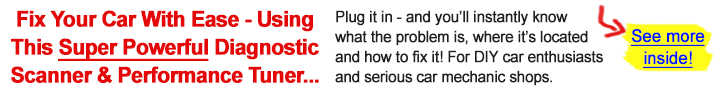

I’ve been searching for a OBD reader for several months. Nearly every site review has different results, with it’s own limited faves due to small survey list and a short description of each. NO ONE has a list of all devices lined up with categories and features check marks like is done at Consumer Reports and for several very detailed reviews I’ve seen of the many PC Anti-virus and spyware programs. It is very confusing, un-encouraging and makes me wonder too often that some companies are slipping beer and pretzel money to the staff, ala the Chinese and Japanese ways of doing reviews.
While I laude the idea here of discussing each reputable brand –not just the best devices– even this site has no check mark line up and doesn’t list every product made by each company. The review is not dated at top, only the responses are dated as a ref. So, we have no idea how when the data were collected other than it is being presented in 2020. When new devices appear, how can we decide if they came before or after this article, or if some are improvements of older ones?
Still, this page is one of the more helpful I’ve encountered and I mean this response as encouragement to do more for us.
Thank you for your thoughts. We will notice your idea to make it better.
Generally speaking, too many OBD devices look similar. Some have same model numbers and controls. Please inform us if some brands use rebrandings, recasings or relabelings of common devices. If 4 devices are actually the same, might as well consider the price as the main decision point. On the other hand, if one company has done a better job programming a common device, that might be a decider. I hope someone will get out their tools and take a look under the hood.
Thank you for your thoughts. We will notice your idea to make it better.