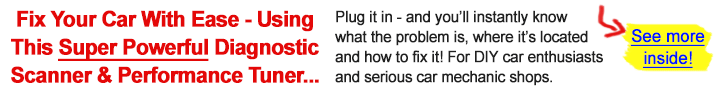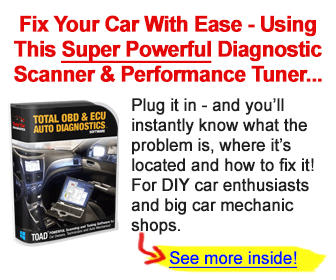Live data is one of the main functions of OBD2 scanners. It provides information from the vehicle’s computer data like engine RPM, ltft, stft, and more. Besides diagnostic trouble codes (DTCs), these real-time parameters are crucial when it comes to car diagnostics.
It doesn’t matter if you buy a $20 or a $5,000 scanner, they can all perform the live data function. BUT, obviously, you get what you pay for. You know that, right?
So, in this article, I will show you how to pick the best OBD2 live data scan tool that suits your needs. First, let me show you the differences across various price ranges.
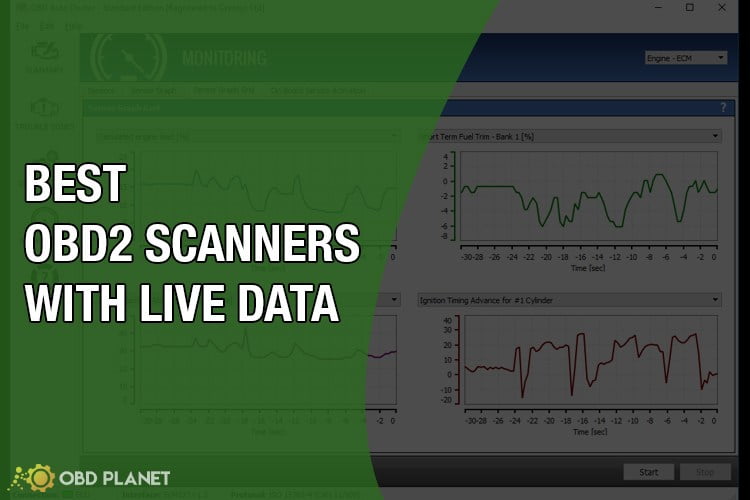
Different kinds of OBD2 scanners with live data
Live data function differs across various scan tools!
Cheaper scanners are only capable of capturing live data from engine modules. On the other hand, more expensive scan tools (usually above $100) provide detailed real-time information by tapping into different modules such as transmission, ABS, SRS, and others besides the engine module.
While live data is essential for diagnosis, graphical visuals help users understand the information. Cheap code readers do not provide live data graphs, while slightly more expensive OBD2 scanners do. These graphs identify any parameter fluctuations or patterns that will be helpful when it comes to car diagnosis.

Then there are professional level scanners. Although these are obviously also capable of providing live data, these are expensive tools that we won’t get into in this article as they are overkill if you’re looking to read live data only.
In this article, I will cover the following three best OBD2 scanners (allowing access to different modules and live data graph):
- BlueDriver
- OBDLink MX+
- Launch CRP123
I will also go over the following two additional more affordable OBD2 scanners (these offer live data graph but only from engine module) for those looking for budget-friendly options:
- Veepeak OBDCheck BLE
- Autophix 3210
Let’s get started!
3 Best OBD2 scanners with live data (around $100)
BlueDriver | Best pick

Pros
- Live data and DTCs from all modules
- Full system diagnosis and basic OBD2 functions
- Compatible with a wide range of vehicles
- Suggests recommended solutions
- Stable app performance
Cons
- Can’t work with any third-party apps
- Lack of Coding features for BMWs
Features
Considered to be one of the best, the BlueDriver wireless scan tool is different from the others on our list. The device is not only capable of providing a wide range of functions to diagnose cars, but it also provides guidance on ways to fix a problem after diagnosis.
The OBD2 scanner taps into the engine module and displays the following:
- Vehicle live parameters (from the engine and all available modules)
- Fuel and air data
- Emissions control equipment information
Users can get access to engine RPM, vehicle speed, oxygen sensor voltage, fuel system status, exhaust gas recirculation temperature, catalyst temperature, and more.
Besides live data, BlueDriver also offers 10 basic OBD2 modes that include reading and clearing codes, smog check (I/M readiness), advanced test results, and more.
App
To use the tool, you would need to use a smartphone (either iOS or Android) and the BlueDriver app. The app actually excels at capturing live data and displays it in easy-to-understand graphs.
What’s great about BlueDriver is that its app generates car diagnosis reports, identifies the possible problems, suggests recommended solutions, and gives links to any parts required for the fix. Consider it a one-stop solution for your car maintenance needs.
Although the BlueDriver offers so much in a relatively small size, you would need to have a smartphone at all times to access those features. Secondly, you need to unplug the tool after using it. Otherwise, it may drain your car battery if you do not drive for a few days (approx. 1 week).
OBDLink MX+ | Multifunctional scan tool

Pros
- Live data and DTCs from all modules
- Full basic OBD2 functions
- Coding for BMW
- Does not drain battery if left plugged in
- Works with a number of other third-party apps
- Enhanced data capturing for smoother graphs
- Additional security features
Cons
- Does not cover as many vehicles as BlueDriver
Features
The OBDLink MX+ is a semi-premium OBD2 scanner offering professional-grade diagnosis to car owners.
Since it is a step above basic code readers, the OBDLink MX+ can give live parameters from different modules such as transmission, airbag, anti-lock braking, and more – not only the engine module.
The scan tool also focuses on an additional layer of security like hacker-proof wireless security, low-dump protection, and low current sleep mode. All this technical jargon simply means that you can safely leave the device plugged in without draining or damaging your car battery and without the risk of any security breach or hacking.
App
It comes with an OBDLink app to run tests and access different functions. However, the device can also work with a number of other third-party mobile apps (such as BimmerCode, Dashcommand, Carista, and more.)
What makes this device extra special is the data recording capacity it has. The device can gather four times more data than those cheap OBD2 adapters, resulting in smoother graphs and the display of additional live parameters.
The OBDLink MX+ provides solid compatibility with a wide range of vehicles, offers customizable dashboards and gauges, and has enough power to capture a lot of data. It really is a great tool and it’s hard to fault at this price.
It’s definitely a good long-term investment for car enthusiasts.
The device is slightly cheaper than the Launch CRP123 and is similarly priced as the BlueDriver but unfortunately, it does not cover as many vehicles as BlueDriver does.
Launch CRP123 | A great option for less tech-savvy users

Pros
- 4 system diagnosis – Access to engine, ABS, SRS and transmission modules
- No need for a smartphone – has its own screen to display information and data
- Full basic OBD2 functions
- Easy to use for less tach-savvy users
- 5 years warranty
Cons
- More expensive than the BlueDriver and OBDLink MX+
The Launch CRP123 is different from the two other devices discussed above as it comes with a built-in 2.8-inch screen, eliminating the need for a smartphone. The device can read and erase fault codes from the following modules:
- Engine
- Transmission
- Airbag (SRS)
- Anti-lock braking (ABS)
Besides reading codes, the CRP123 provides live parameter data from the four different modules, unlike cheap scanners that can only access the engine module. The data is presented in easy-to-understand graphs (displaying a maximum 4 parameters at once), allowing users to spot any unusual movement.
This scan tool covers all 10 OBD2 modes, from fault code reading to O2 sensor tests, I/M readiness, vehicle information, and more.
The CRP123 is a fantastic scanner with great compatibility across different vehicles. It helps users save time by looking at trouble codes and resetting four main systems. Although the device may seem expensive at first, the features it has can be found in some scan tools above $1,000, so its actually quite an impressive device for the price you are paying.
Although there is hardly anything to discourage you from buying this device, it costs more than the other OBD2 scanners on our list. If you have a smartphone that you don’t mind using in your garage, the other two tools are the better options!
2 Best affordable OBD2 scanners with live data (below $50)
Looking for a bit more of a budget-friendly option? Here we will explore two affordable OBD2 scanners with live data below $50. Since both of these devices only show engine live data and work on cars newer than 1996, we will review them according to:
- Extra features
- Longevity
- Compatibility with apps
- Warranty and update
Veepeak OBDCheck BLE

Pros
- Quick connectivity
- Easy to use
- Advanced functions with the right apps
Cons
- Compatibility issues with some apps
The Veepeak OBDCheck BLE is another great Bluetooth adapter scan tool under $50. Users can do the following using this OBD device:
- Read and clear codes
- Freeze frame data
- Smog test, O2 sensor test, and I/M readiness
The device is a solid, sturdy, and compact unit. The build quality feels good, a great sign that the device will last long.
The Veepeak OBDCheck BLE is compatible with third-party apps including:
- Bimmercode,
- Car Scanner ELM
- Carista
- Dr. Prius
- Harry’s Lap
- OBD JScan
- And many more
Enhanced diagnostics besides the Check Engine Light is also possible on certain vehicles when using the right mobile app.
This scan tool comes with a single year replacement warranty, which has become a standard with such devices.
Autophix 3210

Pros
- Easy to use app with regular updates
- Explanation provided for fault codes
- Compact design
Cons
- Can only work with OBDMate app
A small OBD2 adapter, the Autophix 3210 can:
- Reads and resets CEL,
- I/M readiness,
- O2 sensor test,
- And other functions found in basic scanners.
However, it goes beyond the basics and allows users to run an accurate battery analysis.
The tool can only work with the OBDMate app – a decent free app that is compatible with both iOS and Android.
The fact that it doesn’t work with any other apps may deter some users from purchasing the device, but the 90-day money-back guarantee and a 3-years warranty are something first-time users should consider.
Conclusion – Which one should you buy
You’re here to get the best bang for your buck. Which OBD2 scan tool should you buy among the five reviewed?
Our top picks are the BlueDriver, OBDLink MX+ and the Autophix 3210. However, that does not mean that the other two devices suck. They are still great options to consider.
BlueDriver – A long-term investment
The BlueDriver OBD2 adapter covers more vehicles than the other scan tools on our list.
BlueDriver goes beyond basic engine diagnosis by accessing other vehicle modules, performing 10 OBD2 modes, and analyzing engine operation.
Users can track their vehicle’s performance using live graphs and the app is super easy to use. The scan tool works like an auto technician, diagnosing the vehicle, identifying the fault, and even providing a quick solution.
Packed with so many different features, the device is a great investment as it will take care of all your maintenance needs for years to come, helping you save a lot of cash.
Autophix 3210 – Affordable option for engine live data
The Autophix 3210 is a great OBD2 scanner for those on a budget. It is a small Bluetooth adapter capable of basic code reader functions. With a cool battery check feature and a built-in Google search button, the device stands out even in the under $50 range.