If you’ve noticed your vehicle behaving just a little bit strangely, if your interior has a faint orange glow from a new light on the dashboard or if you’re just looking to be prepared for all occasions, what you’ll want to look for is a system scanner (known as an OBD reader) to add to your toolkit.
Instead of sticking your head under the hood for hours at a time attempting to self diagnose a problem, an OBD reader saves you both time and effort identifying problem areas of your vehicle.
Modern cars and trucks come with standardized Onboard Diagnostic systems used by technicians to diagnose issues with vehicles. These systems regulate and monitor the main vehicle functions, working to maintain mechanical and electrical health.
All US cars and light trucks sold from 1996 (except hybrid or electric vehicles) are covered by the products listed in this article with simplistic iOS and Android compatibility. The products are simple to use, requiring users to simply plug the reader into the vehicle before supplying fault codes that correspond to potential issues.
Introduction to OBDLink products
When looking for a scan tool for your vehicle, whether that be a code reader, OBD scanner, or OBD interface, it’s difficult to find a much better product outside of the OBDLink lineup.
There’s everything you could ever need as a DIYer from the OBDLink MX+, MX (Discontinued), and LX trio, and now the CX, from Android and iOS compatibility, to extensive fault code capabilities – the only question that remains is which is the best fit for you!

When comparing the OBDLink products, I prefer to show the similarities and differences visually, allowing you to see exactly which package is the best for you.
Below is a full comparison chart of features from the products that highlights a number of similarities and differences between them.
OBDLink MX+ vs. MX vs. LX vs. CX: Comparison Chart
| OBDLink MX+ | OBDLink MX *No Longer Available | OBDLink LX | OBDLink CX | |
 |  |  |  |
|
| Price | Check price on Amazon | *No Longer Available | Check price on Amazon | Check price on Amazon |
| Customer Rating | 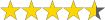 | 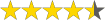 | 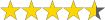 | 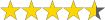 |
| Item Weight | 1 ounce | 1.1 ounces | 1.1 ounces | 1.1 ounces |
| Product Dimensions | 2.01 x 0.91 x 1.81 inches | 1.77 x 0.91 x 1.97 inches | 1.77 x 0.91 x 1.97 inches | 1.8 x 1.3 x 0.9 inches |
| Free OEM Add-Ons | ✔️ | ❌ | ❌ | ❌ |
| Supports all OBD-II protocols | ✔️ | ✔️ | ✔️ | ✔️ |
| Supports Single-Wire CAN (GMLAN) | ✔️ | ✔️ | ❌ | ❌ |
| Ford Medium-Speed CAN (MS-CAN) | ✔️ | ✔️ | ❌ | ❌ |
| Optimized specifically for BimmerCode and vehicles supported by BimmerCode | ❌ | ❌ | ❌ | ✔️ |
| Bluetooth c3.0 Interface | ✔️ | ✔️ | ✔️ | ✔️ |
| Wifi Interface | ❌ | ❌ | ❌ | ❌ |
| USB Interface | ❌ | ❌ | ❌ | ❌ |
| BatterySaver sleep mode | ✔️ | ✔️ | ✔️ | ✔️ |
| Works with all Android devices | ✔️ | ✔️ | ✔️ | ✔️ |
| Works with all Apple (iOS) devices | ✔️ | ❌ | ❌ | ✔️ |
| Works with all Windows devices | ✔️ | ✔️ | ✔️ | ❌ |
| Free OBDLink mobile app | ✔️ | ✔️ | ✔️ | ✔️ |
| Free OBDwiz PC software | ✔️ | ✔️ | ✔️ | ❌ |
| Hacker-proof security mechanism | ✔️ | ✔️ | ✔️ | ✔️ |
| 3-year manufacturer warranty | ✔️ | ✔️ | ✔️ | ✔️ |
Pros and cons of MX+ vs. MX vs. LX vs. CX
All of the OBDLink OBD2 products are similar in the way that they are designed and the way that they function, but we have included a small list of pros and cons for each of them.
OBDLink MX+ OBD2 Bluetooth Scan Tool

Pros
- Highest customer rating
- All OBD2 protocols enabled
- Works with all iOS and Android devices
- Allows for free OEM add-ons
- Features Ford Medium-Speed CAN
(MS-CAN) - Supports Single-Wire CAN (GMLAN)
Cons
- Most expensive option of the three
OBDLink MX OBD2 Bluetooth Scan Tool (*No longer available)

Pros
- Reasonable pricing
- High customer rating
- All OBD2 protocols enabled
- Features Ford Medium-Speed CAN
(MS-CAN) - Supports Single-Wire CAN (GMLAN)
Cons
- Lacking OEM add-ons
- Does not work with iOS devices (Only Android)
- NO LONGER AVAILABLE
OBDLink LX OBD2 Bluetooth Scan Tool

Pros
- Most cost-effective option for broad compatibility
- High customer rating
- All OBD2 protocols enabled
Cons
- Lacking OEM add-ons
- Cannot support Single-Wire CAN (GMLAN)
- Does not work with iOS devices (Only Android)
- Does not feature Ford Medium-Speed CAN (MS-CAN)
OBDLink CX OBD2 Bluetooth Scan Tool

Pros
- Most cost-effective option
- Compatible with large number of vehicles
- Optimized specifically for BimmerCode compatibility (advanced functionality for BMW/Mini vehicles)
- Works with all iOS and Android devices
- High customer rating
- 100% coverage of vehicles, protocols and advanced features supported by BimmerCode (Optimized for BMW/Mini vehicles)
- The only wireless iOS-compatible scan tool on the market that is recommended and designed specifically for BimmerCode
Cons
- BimmerCode App not included and must be purchased separately
- Can’t read data from non-OBD2 systems
- Not compatible with Windows devices
OBDLink MX+ vs. MX vs. LX vs. CX: Detailed comparison
At first glance, all of these OBD2 scan tools appear to be very similar in their appearance, functions, and customer reviews – but delve a little deeper and the subtle differences between them can be seen.
Key things in common
To begin with the similarities between the OBDLink car diagnostic tools, customers will find plenty of characteristics in common.
Design and specifications
Moving on to the design and specifications of the OBDLink readers and you’ll find that all of them are incredibly similar in both dimensions and weight.
With an average weight of just over 1.1oz and average dimensions of approximately 2 x 1 x 2 inches, the readers are super small and incredibly easy to store and use. That means that there are no problems when accessing tight OBD2 ports in awkward vehicles.
Overall features and functions
The overall features and functions are very much the same throughout all of the OBD2 readers with the following features and functions available across the board:
- Support all OBD2 protocols
- Bluetooth c3.0 Interface
- Battery saver sleep mode
- Work with all Android devices
- Free OBDLink mobile app
- Hacker-proof security mechanism
- 3-year manufacturer warranty
Supported protocols
As with the overall features and functions, all of these OBD2 readers produced by OBDLink support all OBD-II protocols.
Supported vehicles makes
Perhaps the most salient of features found in the OBDLink scan tools comes in the supported vehicles available.
Googling around and trying to find the answer to whether a particular OBD2 scanner will work with “insert specific manufacturer and model here” never yields a good response, but that’s something users won’t have to worry about with the OBDLink scanners.
The OBDLink MX+, MX and LX scanners work with all 1996 & newer model year cars and light trucks sold in the US with all American, European, and Asian vehicles. If you currently reside outside of the US, it’s a relief to know that most newer non-US vehicles are compliant with the OBDII standards.
The OBDLink CX is compatible with a large number of OBD2 compliant vehicles, however, this scanner has been designed and optimized specifically for BimmerCode so it works with all vehicles, protocols and advanced features supported by BimmerCode. BimmerCode is an advanced app that is designed for use with mainly BMW’s and Mini’s.
To verify if these scanners will work with your non-US vehicle, click here.
Key differences
Although all of the OBDLink products are relatively similar, there are a number of differences, specifically with the OBDLink MX+ and CX.
Extra features/functions
The OBDLink MX+ is the only broad compatibility model that works with iOS (Apple devices). This is arguably the biggest benefit of opting for an OBDLink MX+ over the other models. The OBDLink CX is also compatible with iOS devices, but as mentioned, the CX is designed specifically optimized for BimmerCode so while it does work with a number of OBD2 compliant vehicles, it is specifically optimized for vehicles, protocols and advanced features supported by BimmerCode, which is nowhere near as many manufacturers and models as the MX+.
The OBDLink LX, on the other hand, is quite a capable device compatible with a large number of OBD2 compliant vehicles, but which is only compatible for use with Android devices, but also does not allow for the following features seen in both the MX and MX+:
- Supports Single-Wire CAN (GMLAN)
- Ford Medium-Speed CAN (MS-CAN)
Although this isn’t something that all users may need, it’s always better to have additional features than perhaps need them and not have them.
If you have a vehicle that is compatible with the BimmerCode app and intend to use this specific app with your vehicle, the OBDLink CX has been specifically designed and optimized for this purpose. The CX works with all vehicles, protocols and advanced features supported by BimmerCode, so will have access to the most features of any of the OBDLink devices when using BimmerCode. Being designed and optimized specifically for BimmerCode, there are a lot of vehicles, protocols and features that will not be suitable for use with the advance functions of the OBDLink CX. The basic functions will work, but the advanced functions will be limited to BMW and Mini vehicles.
Software and updates
Finally, when looking at the software and updates available, it’s the OBDLink MX+ that stands head and shoulders above the MX, LX and CX with free Original Equipment Manufacturer (OEM) Add-Ons offered.
With free OEM Add-Ons offered, this OBD2 reader allows for an incredible range of features including the ability to reset the ABS/SRS lights.
If you’re looking for the ultimate device in this comparison, the answer will definitely be the MX+, due to it having the most features and compatibility of any of the OBDLink models available.
Recommendation
For the majority of users, the OBDLink MX+ will be the best all round choice thanks to a number of additional features that the other OBDLink devices do not offer.
The OBDLink MX+ is the only OBDLink device which includes free OEM Add-Ons and also supports Single-Wire CAN (GMLAN). But the cherry on top for the OBDLink MX+ other than obviously having the most features, is its compatibility with both Android and iOS, allowing for those using both Andoid and Apple products to connect to the reader.
If you’re looking for an incredibly capable OBDLink Bluetooth OBD2 reader that works with iPhone and iPad, as well as Andoid devices, it’s definitely the OBDLink MX+.
FAQs
❓ Do any of these OBD2 scanners work with Apple products? If so what app are you downloading and using it with?
💡 Only the OBDLink MX+ and CX will work with Apple products, the other two will not. Users are required to use the OBDLink Wifi version for all Apple products. The LX and MX are designed to work with Android and Windows-based devices.
❓ Will these OBD2 readers work for resetting ABS/SRS lights?
💡 The ABS/SRS lights are able to be reset when using the OBDLink MX+ model. However, unfortunately, the ABS/SRS lights are manufacturer specific codes and do not come as part of the OBD2 system for the OBDLink MX and OBDLink LX models. BimmerCode may include this functionality for the OBDLink CX, depending on model of the vehicle concerned.
It may also be possible to find third party software to work with your particular vehicle (manufacturer and generation), which can interface to ELM327, allowing the scan tool to be used to reset the codes.
❓ Do the OBD2 readers show fuel level in real-time?
💡 The ability to display fuel level in real-time is dependent on the vehicle and, unfortunately, a definitive answer cannot be given for all vehicles.
❓ How can the Android application be downloaded to my device?
💡 The Android application can be downloaded from the Google Play Store in the same way all other applications can be downloaded on an Android device.
❓ How can the software be downloaded for PC?
💡 For those users opting for a PC to run the software, they will find everything that they need to be supplied with purchase. There’s no need to worry about missing out on software, everything you’ll need can be found in the box.
Bottom line
We believe we have covered all the common features and differences of the OBDLink diagnostic scan tools: OBDLink MX+, MX, LX and CX. Now, your job is to choose the OBDLink scan tool that is the most suitable for you!
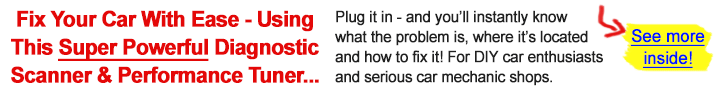

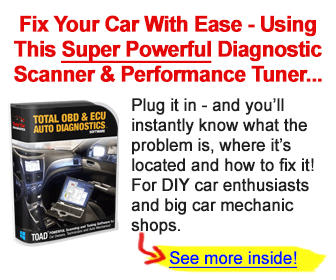

You need to fix your table. Looks like you got the mx and MX+ mixed up.
Thanks for letting us know. We have fixed the table.
Your table shows no difference between the MX & LX models, but the body of your article indicates LX does not support GMLAN not MS-CAN. So, which is it?
Hi Jim, it’s true that LX does not support GMLAN & MS-CAN. We have fixed the table. Thank you for your notice.
Can LX motel facilitate setting of Throttle Position Sensor on BMW motorbikes. If not do the higher models do this?
Hi Bob,
All three OBDLink models can do Throttle Position Sensor on BMW motorbikes. However, you need a third-party app such as MOTOSCAN APP since the OBDLink app does not support this functionality. Please contact the manufacturer to confirm the compatibility.