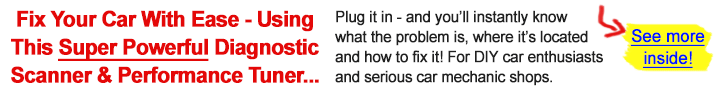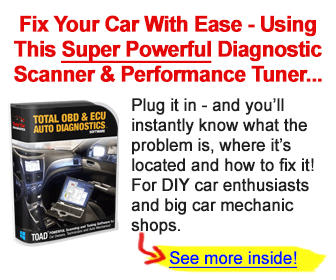The CRP123 Launch scanner line strikes an ideal balance between functionality and value. Comparing the Launch CRP123I vs. Launch CRP123X vs. Launch CRP123E, you’ll see that they all have impressive diagnostic power for their price.
With the right Launch scan tool, you can save yourself hundreds of dollars at the mechanic by troubleshooting vehicle issues at home. But which of these OBD2 diagnostic tools is best for you? Read the full comparison below to find the answer.
Launch CRP123I vs. CRP123X vs. CRP123E: Comparison chart
| Product Name | Launch CRP123I Elite | Launch CRP123X Elite | Launch CRP123E Elite |
| Product Image |  |  |  |
| Price | Check price on Amazon | Check price on Amazon | Check price on Amazon |
| Customer Rating | 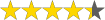 | 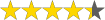 | 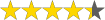 |
| Item Weight | 2.29 pounds | 2.33 pounds | 2.22 pounds |
| Product Dimensions | 9.84 x 7.09 x 3.03 inches | 11.02 x 9.06 x 3.54 inches | 8.6 x 4.7 x 1.3 inches |
| Total Languages Supported | 11 | 11 | 11 |
| Navigation | Touchscreen and/or Navigation Keys | Touchscreen and/or Navigation Keys | Touchscreen |
| Battery Capacity | 6,100 mAh | 6,100 mAh | 6,100 mAh |
| Supported Protocols | OBD2, EOBD, JOBD | OBD2, EOBD | OBD2, EOBD, JOBD |
| Full OBD2 Modes | ✔️ | ✔️ | ✔️ |
| Number of Reset Functions | 7 | 3 | 7 |
| ABS/SRS Diagnostics | ✔️ | ✔️ | ✔️ |
| Transmission Diagnostics | ✔️ | ✔️ | ✔️ |
| Battery Maintenance | ✔️ | ✔️ | ✔️ |
| Auto VIN | ✔️ | ✔️ | ✔️ |
| ABS Bleeding | ✔️ | ❌ | ✔️ |
| Relearn TPMS | ❌ | ❌ | ❌ |
Launch CRP123I vs. CRP123X vs. CRP123E: Detailed comparison
Key things in common
At first glance, these three OBDII / OBD2 scan tools all look very similar. The Launch CRP123I, Launch CRP123X, and Launch CRP123E are all hand-held OBD2 scan tools with a 5 inch touchscreen interface surrounded by a rugged, rubberized housing.
These Launch scan tools all use an Android 7.0 operating system. This ensures the accuracy and speed of diagnoses and provides an intuitive, easy to navigate interface. You can use these OBD2 code readers for quite a while between charges too, since all include a very respectable 6100mAh battery.
Functionally, these are three powerful OBDII / OBD2 diagnostic tools. Firstly, all of them include full 4-system diagnosis as well as battery monitoring. You’ll also be able to send that diagnostic information easily to another device, thanks to their onboard Wi-Fi.

Key differences
Design and specifications
The main design difference between these three OBD2 diagnostic tools is how you navigate. With the Launch CRP123E OBD2 scan tool, the touchscreen is the only navigation option. On the other hand, both the CRP123I and CRP123X have both buttons and a touchscreen, allowing you the option of using either buttons to navigate, or the touchscreen itself. The inclusion of buttons makes it easier to navigate mid-repair when your hands are full of grease and grime.
Overall features and functions
The functions of the Launch CRP123I, CRP123X and CRP123E all have all 10 modes of OBD2. With these Launch scan tools, you can see trouble codes, live data, and freeze frame data, along with conducting emissions tests and turning off the check engine light. Additionally, they are able to diagnose more than just the engine, with full 4-system diagnosis that includes the transmission, ABS, and SRS as well. This data can be graphed, recorded, and sent to e-mail for printing.
These Launch code readers all automatically generate a Diagnostic Report that lets you evaluate your vehicle’s health at a glance. The auto-VIN function on all three of these devices is helpful, too, sparing you from the need to enter your vehicle’s information manually.
Finally, the Launch CRP123I, CRP123X and the CRP123E all take their 4-system diagnosis a step further and they are all able to graph up to 4 parameters on-screen to compare, analyze, record, and playback data.
Extra features/functions
The special or more advanced functions is where these three devices start to differ slightly.
The Launch CRP123I and Launch CRP123E both include 7 advanced reset functions including: oil reset, SAS calibration, throttle adaptation, EPB reset, DPF regeneration, BMS reset and ABS bleeding.
With the Launch CRP123X, this device only includes 3 advanced reset functions (less than the CRP123I and CRP123E) including: oil reset, SAS calibration and throttle adaptation.
All three of the Launch CRP123I, CRP123X and the CRP123E include a handy DTC lookup function. You will be able to look up any codes that trigger on these devices in their built-in DTC library. This is a helpful time-saver as it means you won’t have to waste time finding the meaning of the codes on your own, which will allow you to deal with the issue more quickly.
Supported protocols
All three of these Launch scan tools support all 5 standard protocols of the OBD2 system, making them all comprehensive OBDII / OBD2 scan tools for vehicles made after 1996 in the United States.
In addition to OBD2 support by all three of these devices, the CRP123X also offers support for the EOBD protocol (for vehicles made in Europe).
Ultimately, the Launch CRP123I and CRP123E have the broadest protocol support. Along with OBD2, these two scanners support both EOBD (for vehicles made in Europe) and JOBD (for vehicles made in Japan).
Supported vehicle makes
The Launch CRP123I has the widest vehicle coverage. Its list of supported vehicles covers more than 150 global car brands from all over the world.
That said, the vehicle coverage on the Launch CRP123X and CRP123E are also very extensive. Both support more than 72 vehicle brands and will perform basic diagnostics on any OBD2-compatible vehicle.
Keep in mind that compatibility may vary for non-OBD2 systems, such as diagnosing the transmission, ABS, and SRS.
Software and updates
All 3 of these devices use an Android 7.0 operating system, so they all perform similarly well in terms of speed and accuracy.
For updates, all 3 of these Launch OBD2 scanners have built-in Wi-Fi so that you can update straight through the device. Best of all, these updates are free for life for all 3 scan tools.
Pros and cons of the Launch CRP123I vs. CRP123X vs. CRP123E
Launch CRP123I Elite OBD2 scan tool

Pros
- Full OBD2 and 4-system diagnosis
- Automatically generates Health Report
- Allows data to be saved and printed via e-mail
- Easy updates through Wi-Fi (free for life)
- Wide language support
- Choice of button or touchscreen navigation
- 5-year warranty
- OBD2, EOBD and JOBD vehicle support
Cons
- Not as many data graphing options as CRP123E
Launch CRP123X Elite OBD2 scanner

Pros
- Full OBD2 modes with a 4-system diagnosis
- Has the option of navigating with touchscreen or buttons
- 4-in-1 graphing option for live data
- Compatible with both OBD2 and EOBD protocols
- Widest language support
- Helpful Feedback feature and automatic Diagnostic Report
Cons
- Not compatible with JOBD protocol currently (perhaps future update?)
- Non-OBD2 diagnosis not supported for all vehicles
Launch CRP123E Elite OBD2 scan tool

Pros
- Robust 4-system diagnostics, including full 10 OBD2 modes
- Widest protocol support (OBD2, EOBD and JOBD)
- Time-saving automatic VIN detection
- One-click updates are free for life
- Quickly generates and shares diagnostic reports
- 5-year warranty
Cons
- No button navigation option (only touchscreen)
Recommendation
Generally, we’d recommend all 3 of these tools to beginners and intermediate home mechanics.
Their comprehensive diagnostic power will help determine the cause of vehicle issues. However, they lack the repair and service functions that more advanced DIYers (and professionals) may need.
If we had to choose, the Launch CRP123I would be our top pick, simply because of the inclusion of the button navigation panel (as well as the touchscreen) and the widest protocol and vehicle support.
FAQs
❓ How do you recharge the battery in the Launch CRP123I, CRP123X, or CRP123E?
💡 All three of these Launch OBDII / OBD2 scanners come with a cable that you can plug into the outlet for recharging. Alternatively, you can charge them through the vehicle’s battery by connecting to the vehicle’s DLC.
❓ Do I need to be in Wi-Fi range to use these Launch diagnostic scanners?
💡 No. You will need to have an available connection to update the device or send the Diagnostic Report via e-mail. For conducting diagnostics though, no Wi-Fi is required.
❓ Can the Launch CRP123I, CRP123X, or CRP123E turn off the check engine light and other dash warning lights?
💡 Yes, these OBD2 diagnostic scanners support clearing codes from the engine, ABS, and SRS systems, which will deactivate dash warning lights. However, if the issue that triggered the error codes is still there, the light will turn back on. If your dash lights don’t turn off after clearing codes, review the codes triggered to identify the underlying issue. Once you complete the required repair, you’ll be able to turn off the light permanently.
❓ Can the Launch CRP123X bleed the brakes for ABS?
💡 Unfortunately, no. The CRP123X is the only one of these three scan tools that does not support ABS bleeding. Both the CRP123I and CRP123E are able to perform ABS bleeding.
❓ What vehicle model years are supported by these Launch code readers?
💡 Most vehicles made after 1996 are supported by these scanner. This includes the latest model vehicle. For vehicles older than 1996, these scanners will not work as they do not support OBD2 protocols.
Final thoughts
Functionally, the Launch CRP123I vs CRP123X vs. CRP123E are all very similar. The more critical factor for most will be the compatibility with your vehicle and how you want to navigate the tool. We hope our side-by-side break-down here has helped you find the ideal Launch OBDII / OBD2 scanner for you!