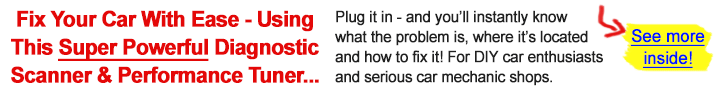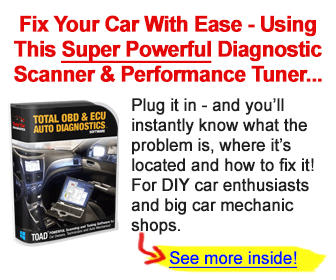Have you ever wondered what are the differences between the Launch CRP909X vs. Launch CRP909E? If so, then you’re in the right place.
Today, we will be having a look at an in-depth comparison between these two excellent Launch diagnostic tools.
Launch CRP909X vs. CRP909E: Comparison chart
| Product Name | Launch CRP909X | Launch CRP909E |
| Product Image |  |  |
| Price | Check price on Amazon | Check price on Amazon |
| Customer Rating | 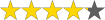 | 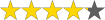 |
| Item Weight | 8.27 pounds | 6.04 pounds |
| Product Dimensions | 9.7 x 5.5 x 1.3 inches | 9.7 x 5.5 x 1.3 inches |
| Supported Protocols | OBD2, EOBD and JOBD | OBD2, EOBD and JOBD |
| Total Languages Supported | 10 | 10 |
| Screen | 7 inch Touchscreen | 7 inch Touchscreen |
| Battery capacity | 6,000mAh | 6,000mAh |
| Compatible Vehicles | 100,000+ vehicles | 100,000+ vehicles |
| Warranty | 5 year | 5 year |
| Updates | 2 year free updates | 2 year free updates |
| Oil Reset | ✔️ | ✔️ |
| ABS Bleeding | ✔️ | ✔️ |
| Stop/Start Reset | ✔️ | ✔️ |
| TPMS Reset | ✔️ | ✔️ |
| SAS Calibration | ✔️ | ✔️ |
| Throttle Body Reset | ✔️ | ✔️ |
| EPB Reset | ✔️ | ✔️ |
| Injector Coding | ✔️ | ✔️ |
| Bi-directional Control | ❌ | ❌ |
Launch CRP909X vs. CRP909E: Detailed comparison
Key things in common
At first glance, both of these Launch scan tools look and feel the nearly the same. They are both nice and big in size and have a large touchscreen interface so you can operate them easily. Navigation buttons also help you in using these OBD2 scanners.
When it comes to diagnosing an error on your car, any of these two Launch scanners will perform admirably. They can scan any system of your car, starting from the engine, transmission, SRS and ABS systems, all the way down to the radio!
The really impressive thing about both the CRP909X and CRP909E is that they have the ability to perform 28 advanced reset/maintenance services including:
- Oil reset
- Throttle reset
- EPB (Electronic Parking Brake) reset
- BMS (Battery Monitor System) reset (when replacing vehicle battery)
- Suspension calibration
- DPF (Diesel Particulate Filter) regeneration
- TPMS (Tire Pressure Monitoring System) reset
- ABS bleeding
- And more…

Key differences
Design and specifications
If you put both of these scanners together, you will find that design-wise, there are not many differences. Both of them have more or less similar dimensions with 7-inch screens.
They both also have 6,000mAh batteries and are running on an Android 7.1 OS.
Weight-wise, the CRP909E tips the scales at just over 6 pounds, while the CRP909X is around 8 pounds. This makes the CRP909E more portable without compromising durability.
Overall features and functions
Once you have performed a scan, a very useful feature of all Launch OBD2 scanners is that they will generate a report that you can transfer via WiFi. Both of these scanners will generate a full report, which can be very helpful, but there is a slightly different level of the detail included on the reports provided by each device.
The Launch CRP909E has a one-click diagnostic feature. It will perform a full diagnostic check on your car and outline all modules that it includes. For a detailed scan, you will need to choose a specific system to scan.
The Launch CRP909X’s reports are almost identical to those provided by the CRP909E. The only difference is the one-click diagnostic feature on the CRP909E, which gives it the slight advantage of the CRP909X.
Unfortunately, neither of these Launch scan tools offer bi-directional control (active testing). If bidirectional control is what you’re looking for, here are some great options.
Extra features/functions
Both of these scanners on our list have the same set of additional features and functions. You can reset various errors and make some advanced changes to your car, like injector coding, gear learning, ABS bleeding, TMPS reset etc. With that said, the CRP909X seems like it may have a bit more data during the diagnostic process.
Supported protocols
Both the Launch CRP909X and CRP909E support OBD2, JOBD, and EOBD, meaning that they cover a wide range of vehicles, including vehicles manufactured in Japan and Europe.
Supported vehicles makes
The Launch CRP909E and CRP909X have a similar list of supported vehicles and vehicle compatibility – including over 100,000 different vehicle models, which is very impressive.
Even more good news is that they will work with even the latest models of vehicles.
Software and updates
Both the Launch CRP909X and CRP909E comes with two years of free updates included. After that, you will need to pay an additional fee for each additional year should you wish to update your scanner. The required payment is for future updates only, so should you not wish to pay for these future updates, you can still continue to use your Launch OBD2 diagnostic tool for free without updating it.
Pros and cons of the CRP909X vs. CRP909E
Check out the pros and cos of each of these OBD2 scanners below.
Launch CRP909X OBD2 scan tool

Pros
- Powerful OBD2 diagnostic scan tool
- Generate diagnostic reports
- Ability to monitor battery in real-time
- Compatible with newest models
- Long battery life
- 5 year warranty
Cons
- Updates after first 2 years can be expensive
Launch CRP909E OBD2 scanner

Pros
- Powerful OBD2 diagnostic device with 28 advanced reset functions
- One-click diagnostic feature
- Detailed reports
- Multi-language support
- Latest models supported
- 5 year warranty
Cons
- Have to pay for updates after first 2 years
Recommendation
As you can see above, both of these Launch scanners are extremely similar, almost identical in fact, so it is not that easy to decide which is the better option for you.
The only real difference between them is the fact that the CRP909E can run a one-touch diagnostic report, where the CRP909X will take a few more steps to generate the same report – not a major difference at all! All major functionality is the same on both of these scan tools, so the choice is really up to you.
If you would prefer the one-touch report, the Launch CRP909E could be the better choice for you.
If this is not as important to you, the CRP909X could be the one.
Both of these scan tools are advanced devices and may be slightly too complicated for home use by beginners. However, if you are an enthusiast or experienced DIYer, go for it, either of these tools are a really great option and you will not be disappointed. These OBD2 scanners would also be ideal for a mechanic.
FAQs
❓ Can the Launch CRP909X and CRP909E scan tools bleed ABS?
💡 Yes. Both the Launch CRP909X and Launch CRP909E are capable of ABS bleeding.
❓ Can the CRP909X and CRP909E check older reports?
💡 Yes, both can can store previous diagnostic reports.
❓ Will the Launch CRP909X OBD2 scan tool work with hybrid cars?
💡 Yes, it should work with hybrid cars. However, you should also check the supported models to verify.
❓ Which of these Launch diagnostic tools can make mileage correction?
💡 Neither of these Launch scanners can make mileage correction.
❓ Can I use these Launch OBDII / OBD2 scan tools while charging?
💡 Yes, the charging and OBD2 diagnostics are operated through separate cables, meaning that you can use them while charging, no problem.
❓ How many updates will I get with these OBDII / OBD2 scanners?
💡 The number of updates you get will depend on how many updates are released by Launch, which can vary. If you are referring to how long you will receive free updates, then, you will receive free updates for the first 2 years after purchasing and activating the product. If you want to continue getting further updates after the first 2 years have elapsed, you will need to pay a fee to have access to these.
❓ Can I use these Launch diagnostic scanners without paying for updates?
💡 Yes. The fee you pay is for the updates only. You can decide not to pay after the second year and continue using the Launch scan tool without updates as it is.
❓ Can either of these Launch tools reprogram an ECU?
💡 No, neither of these can reprogram an ECU. Launch has other models that have that capability.
Final thoughts
Today’s market is flooded with OBD2 scanning tools. With a wide range of choices, it can be challenging to choose the right one for your needs. Among the many companies that sell diagnostic tools, is Launch, a very reputable brand in the vehicle diagnostics space.
As you can see from our outline of the Launch CRP909X vs. CRP909E, you are looking at two different products with very similar specs. With that said, we hope that our breakdown of their features, specs, pros, and cons will help you choose the one you’re looking for.