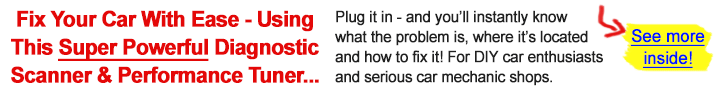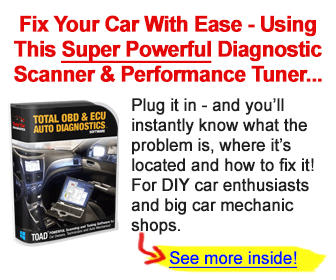The Thinkcar ThinkOBD 100 vs. Thinkcar ThinkOBD 20 are two reliable OBDII / OBD2 scan tools proven to perform well, albeit with both having slightly different functions. You may find it challenging to decide which Thinkcar OBD2 code reader to choose from between these two. This article is here to help you out and will give you a detailed look into each of their features.
Thinkcar ThinkOBD 100 vs. Thinkcar ThinkOBD 20 vs. Launch CR3001: Comparison chart
| Product Name | Thinkcar ThinkOBD 100 | Thinkcar ThinkOBD 20 | Launch Creader 3001 |
| Product Image |  |  |  |
| Price | Check price on Amazon | Check price on Amazon | Check price on Amazon |
| Customer Rating | 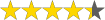 | 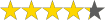 | 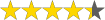 |
| Item Weight | 8 ounces | 6.4 ounces | 8 ounces |
| Product Dimensions | 4 x 3 x 1 inches | 4.13 x 2.28 x 0.70 inches | 4.65 x 2.68 x 0.88 inches |
| Full OBD2 Functions | ✔️ | ✔️ | ✔️ |
| Live Data | ✔️ | ✔️ | ✔️ |
| O2 Sensor Test | ✔️ | ✔️ | ✔️ |
| Freeze Frame Data | ✔️ | ✔️ | ✔️ |
| VIN | ✔️ | ✔️ | ✔️ |
| EVAP | ✔️ | ✔️ | ✔️ |
| ABS/SRS | ❌ | ❌ | ❌ |
| Battery Test | ❌ | ❌ | ❌ |
| Lifetime Update | ✔️ | N/A | ✔️ |
Thinkcar ThinkOBD 100 vs. ThinkOBD 20: Detailed comparison
Key things in common
Even though these two scanners come in different designs and specifications, there are some common features between them.
Firstly, the two products support all OBD2 functions. Also, they both support eight languages — English, German, French, Spanish, Polish, Russian, Portuguese, and Italian.
The ThinkOBD 100 and ThinkOBD 20 both work on all OBD2/EOBD compliant vehicles, such as all US manufactured vehicles from 1996 onwards, all European manufactured vehicles from 2000 onwards, and all Asian manufactured vehicles from 2008 onwards. However, they are not compatible with JOBD compliant cars.
Finally, these two Thinkcar diagnostic tools also have a built-in DTCs (Diagnostic Trouble Codes) lookup. This feature saves you time and gives you a quick understanding of the problem by showing you the definition of the DTC’s along with every alert.

Key differences
Designs and specifications
The ThinkOBD 100 and ThinkOBD 20 have both a touch-screen and button navigation. This double navigation option makes it easier for you when working on your vehicle, as you can operate the device with greasy hands. When it comes to design, the ThinkOBD 100 and ThinkOBD 20 differ slighly in terms of size, shape and weight.
The ThinkOBD 100 has a lightly wider and longer screen display than the ThinkOBD 20. This makes it more comfortable to use as the diagnostic results show more clearly.
Overall features and functions
The Thinkcar ThinkOBD 20 performs special functions in reading and erasing trouble codes within the engine system.
The ThinkOBD 100, on the other hand, provides more detailed vehicle information and displays a live data stream. In addition, it goes further than the ThinkOBD 20 regarding system diagnosis, in that it is able to diagnose the ignition system.
Extra features/functions
With both the ThinkOBD 100 and ThinkOBD 20, they analyze fault codes in seconds and have a very thick flexible insulator. With the DTC lookup function, they also instantly identify the code definition on the screen, giving you an understanding of the problem and a rough estimate of the amount it would cost to fix such a problem. This is a very helpful time-saving method as you don’t have to spend extra time looking up error codes online and can get repairs done faster.
Supported protocols
The ThinkOBD 20 supports the ISO9141–4, ISO9141–2, and ISO15765 OBD2 vehicle protocols. On the other hand, the ThinkOBD 100 supports more OBDII / OBD2 protocols such as KWP2000, ISO9141, J1850 VPW, J1850 PWM. Consequently, the ThinkOBD 100 is more comprehensive when it comes to protocol support.
Supported vehicle makes
While the ThinkOBD 100 works on all 1996 and newer US-based vehicles, the ThinkOBD 20 works with most 1996 and newer Asian, American, and European OBD2 cars.
Software and updates
The significant difference between these products is regarding updates, as while the ThinkOBD 100 supports lifetime free updates, the ThinkOBD 20 does not support updates at all. That means you can update your ThinkOBD 100 whenever you want without depending on your computer.
Pros and cons of ThinkOBD 100 vs. ThinkOBD 20
Thinkcar ThinkOBD 100 OBD2 scanner
ThinkOBD 100 is a highly efficient device that makes car inspections and repairs easy by guiding you directly to the source of the problem. In short, it is an OBDII / OBD2 scan tool created to solve basic engine and emission-related issues.

Pros
- Quickly reads and clears fault codes.
- Bright, easy to read color screen.
- Easy-to-use and store.
- Performs instruction exceptionally.
- Works without any need for batteries or electricity.
- Cost-effective
Cons
- Does not work on all car models.
- No telephone support.
Thinkcar ThinkOBD 20 OBD2 code reader
The ThinkOBD 20 is an electronic DTC reader designed to show the trouble codes during a car repair or inspection. In comparison to other OBD2 scanners on the same level and in the same price range, it is more effective and easy-to-use.

Pros
- Portable nature, easily movable.
- Cost-effective
- Easy-to-use and user-friendly.
- Doesn’t use an internet connection.
- Works without any need for batteries or power.
Cons
- No updates available – does not support updating
- Can’t connect to a laptop or PC.
Recommendation
The ThinkOBD 100 and ThinkOBD 20 are both excellent choices for skilled DIYers, mechanics, and everyone who cares about their car maintenance.
The ThinkOBD 100 has a built-in DTC library to identify DTC meanings, and it will provide a detailed definition to help you figure out the issue. I appreciate this feature, considering it can help the less experienced DIYer to resolve their issue. My good friend had a sputtering engine one morning, and the DTC library alerted him that he had a faulty spark plug and dirty fuel injector. Within minutes, he was able to diagnose the problem, and he was grateful that this was one of the code readers that I recommended to him when he asked me what he should get.
For the most part, the ThinkOBD 100 is an excellent device when compared to other OBDII / OBD2 scanners on the same price level. Its intuitive menus and four keys are especially useful for DIYers to perform essential car maintenance.
The ThinkOBD 20 is not very different from the ThinkOBD 100 scan tool in terms of function. This Thinkcar OBDII / OBD2 code reader is a slightly more basic product, but is still super useful in enabling car owners to solve simple car problems on their own.
FAQs
❓ Does the ThinkOBD 100 require an internet connection?
💡 The ThinkOBD 100 does not need an internet connection to run a diagnostics scan on your car. Conversely, the OBDII / OBD2 scanner connects to vehicles through an attached OBD2 Adapter cable.
❓ Why do the ThinkOBD 100 and ThinkOBD 20 not work on Japanese cars?
💡 Both of these Thinkcar OBD2 scanners do not work with Japanese cars because they do not support JOBD protocols.
❓ Will the ThinkOBD 100 check the Air Conditioner system in a car?
💡 Unfortunately not. It only supports OBD2 functions and DTCs Lookup Functions. Other functions are not available. If you want to check the AC system, you will need to consider a more advanced scan tool.
❓ How is the ThinkOBD 20 helpful?
💡 It is both easy to use and very handy! You won’t need to hire a mechanic every time something goes wrong with your car. The ThinkOBD 20 will trace the source of the issue. Then, you can decide whether to call a professional or not.
❓ Do I need to pay any extra fees on this ThinkOBD 20 check engine code reader?
💡 No, if you see any dollar symbol in the product’s system, it just represents a serial number. This product doesn’t charge any extra fees and does not need an internet connection.
Final thoughts
Car issues are generally quite frustrating, but a Thinkcar scan tool will help you solve any issues more quickly and restore the smile on your face in no time! Generally, I have found these products to be user-friendly, efficient and accurate.
These OBD2 diagnostic tools will help you scan the engine’s system and tell you about the nature of the issue. They can also help detect potential issues and avoid unnecessary and excessive costs for repairs.
I hope this review and comparison has provided you with the information you were looking for on the Thinkcar ThinkOBD 100 vs. ThinkOBD 20. Now, all that is left for you to decide is which best suits your specific needs. Whichever one you choose, you can rest assured that you’ll get a quality product.