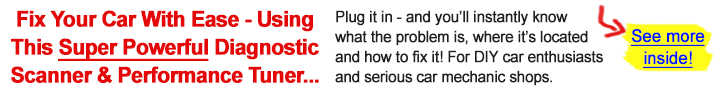The NEXPEAK NX501 vs. NX301, as well as hundreds of OBD2 scan tools out there, could help in reading your car’s trouble codes. However, choosing between these two NEXPEAK code readers could be complicated as they are great OBD2 diagnostic tools and may work for almost everyone.
This article will discuss the various features that make these NEXPEAK scan tools stand out and what you stand to gain from using any of them. Also, we will be drawing a comparison chart about them and highlighting their pros and cons.
NEXPEAK NX501 vs. NX301 vs. LAUNCH CR3001: Comparison chart
 NEXPEAK NX501 |  NEXPEAK NX301 |  LAUNCH Creader 3001 |
|
| Customer Rating | 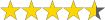 | 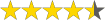 | 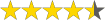 |
| Price |  |  |  |
| Item Weight | 1.6 pounds | 9.6 ounces | 8 ounces |
| Product Dimensions | 7.75 x 3.9 x 1.4 inches | 3.07 x 0.71 x 5.04 inches | 9.4 x 5.5 x 1.2 inches |
| Full OBD2 Functions | ✔️ | ❌ | ✔️ |
| Live Data | ✔️ | ✔️ | ✔️ |
| O2 Sensor Test | ✔️ | ✔️ | ✔️ |
| Freeze Frame Data | ✔️ | ✔️ | ✔️ |
| VIN | ✔️ | ✔️ | ✔️ |
| EVAP | ✔️ | ✔️ | ✔️ |
| ABS/SRS | ❌ | ❌ | ❌ |
| Battery Health Check | ✔️ | ❌ | ❌ |
| Lifetime Update | ✔️ | ✔️ | ✔️ |
Table of Contents
NEXPEAK NX501 vs. NX301: Detailed comparison
Key things in common
The NEXPEAK NX501 and NX301 feature all the vital functions present in a universal code scanner. They are multifunctional because they detect the engine system, turn the MIL off, read and erase emission-related codes, and show the codes’ definition.
Also, they help you monitor your car’s battery health status, notifying you when there’s a need to get another battery. Not only that, the two NEXPEAK OBD2 scanners are perfect for the maintenance and fixing of your car. They will save you money and time.
Furthermore, these OBDII scanners both feature EVAP system tests. With the NEXPEAK scan tool, you can check the emission status anywhere and anytime. They also feature On-board monitor tests that allow you to read monitoring test results for some components.
Also, they both turn-off the light of the malfunction indicator and resets monitors. They also ensure that you can retrieve vehicle information like the Calibration Verification Number (CVN), Vehicle Identification Number (VIN), and Calibration ID (CID).
In summary, both NEXPEAK NX501 and NEXPEAK NX301 can Read & Clear Codes, offer O2 sensor Test, I/M readiness, freeze frame data, on-board monitoring, data stream, Evap system test, DTC lookup, and read live PCM datastream.

Key differences
Design and specifications
NEXPEAK NX501 weighs 1.6 pounds with dimension 7.75 x 3.9 x 1.4 inches, compared to the NX301 that weighs less with 0.6 pounds and a dimension of 3.07 x 0.71 x 5.04 inches. They both have the same wattage and voltage at 6 watts and 12 volts, respectively.
The lift type of the NX501 is a vehicle code reader, while that of NX301 is plug and play. Also, they have the same vehicle service type, which is cruiser/touring.
Overall features and functions
The NX501 can retrieve generic codes, pending trouble, and manufacturer specific codes; however, this is not possible with NX301. Asides from this, the NEXPEAK NX501 can turn off the check engine light, while the NEXPEAK NX301 cannot.
Also, the NX501 OBD2 code reader’s diagnostic speed is two to three times faster than the NEXPEAK NX301. It also allows you to read results within seconds, allowing you to understand what’s wrong with your car.
Extra features/functions
The NEXPEAK NX301 has some unique functions, i.e., the exclusion of external power or car battery. All you need is plug it into the OBDII 16 pin port of your car, and then the device will power on to work.
On the other hand, NEXPEAK NX501 features a very long OBDII Diagnostic Cable of 5ft; however, this is absent in the NX301.
Supported protocols
The NX501 supports all OBDII protocol vehicles with a 16-PIN interface, while the NX301 supports almost all EOBD/OBDII protocols, including J1850 PWM, KWP2000, J1850 VPW, and ISO9141.
Supported vehicles makes
NEXPEAK NX301 supports most different vehicles makes from 1996, including Toyota, Volvo, Mazda, MERCEDES BENZ, BMW, Land Rover, KIA, Nissan, Peugeot, etc.
Whereas, NX501 supports most United States vehicles with model year from 1996 and newer. This includes light trucks, sedans, 12V diesel, and SUVs.
Software and updates
NEXPEAK NX501 stands out with its newest UI software. This boosts its diagnosis ability thrice compared to other competing car scanners. Apart from that, it also supports automatic software updates on your PC, but you need a good internet connection.
Regarding NX301 scanner, it allows online lifetime updates of its software; however, this can happen only through window computers.
Pros and cons of NX501 vs. NX301
NEXPEAK NX501 OBD2 scanner

Pros
- Perfect readings ensured as connecting and diagnosing comes easy
- Offers free updates
- Effective trouble code database
- Portable case available, making it easy to carry
- Displays the voltage and supports battery monitoring
- The tool is easy to use
- Findings can be updated and printed out
Cons
- Lifetime update does not work with the MAC system
- The manual is not entirely clear for beginners
- Does not allow service reset, oil reset, and ABS.
NEXPEAK NX301 OBD2 code reader

Pros
- It is straightforward to use
- Portable design and easy to transport
- It features many functions to ensure high performance
- The product comes with 3 years warranty
- Print diagnostic reports and life-time update service
Cons
- Can’t work on electric or hybrid car
- Can only use Windows computers to update
Recommendation
NEXPEAK NX501 and NX301 are great for DIYers, technicians, and professionals.
NX501 OBDII scanner ensures perfect readings, offers free updates, provides a useful trouble code database, displays the voltage, supports battery monitoring, and more.
Regarding NX301, this NEXPEAK OBDII code reader features many functions to ensure high performance. It provides print diagnostic reports and a life-time update service for users. Not only that, the OBD2 scanner also comes with a 3-year warranty.
FAQs
❓ Will the NEXPEAK NX301 work with Dodge RAM 1500.2015?
💡 Yes, it works. If your dash has an OBD port underneath it, it will connect to your Ram’s software. Your vehicle’s plug port should be beneath your steering column.
❓Can the NEXPEAK NX301 run ABS auto bleed programs?
💡 No, NX301 will not run on ABS. However, this NEXPEAK scan tool will work for emission and engine-related error codes.
❓ Will NEXPEAK NX501 diagnostic tool work on my 2002 GMC Sierra and 2012 Chevy Impala?
💡 The Nexpeak NX501 will work fine on your 2012 Chevy impala. However, for your 2002 GMC Sierra, there may be some limited functions.
❓ Can NX501 read transmission codes?
💡 No, this Nexpeak OBDII scan tool can only read engine-related codes.
❓ Does NEXPEAK NX501 work fine with iPhones?
💡 Nexpeak NX501 doesn’t need any app installation. It is plug and play. However, they can offer additional functions and features for more in-depth diagnostics.
❓ Will NX301 work on my 2000 Toyota Sienna?
💡 We are yet to try this OBD2 scan tool on this car model. However, it has worked fine on all the vehicles we’ve tried so far, including those from 1996 and later, but this tool will not work for electric or hybrid vehicles.
❓ Does NEXPEAK NX301 diagnostic scanner measure battery voltage?
💡 Unfortunately, Nexpeak NX301 doesn’t offer this function.
Final thoughts
It could be a tricky process choosing from the NEXPEAK NX501 vs. NEXPEAK NX301 scan tools because there are many features to consider. However, if you have taken some time to read this article, you will know which NEXPEAK scanner suits your needs. If you enjoyed this piece, feel free to share it on social media.