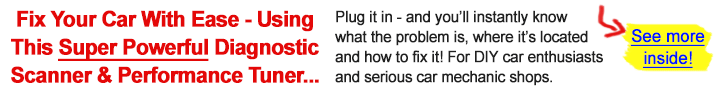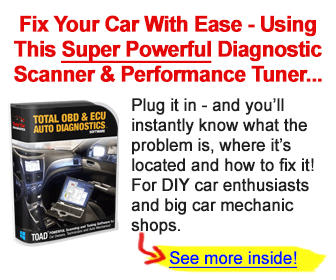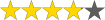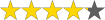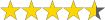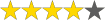Why do you need a FOXWELL diagnostic tool? The short answer is that a FOXWELL OBD2 scanner gives you helpful information about your engine, saving you both time and money.
In this review, we’ll look at the top FOXWELL OBD2 scan tool models on the current market, comparing their functions and capabilities so you can see the difference between them. Whether you want to make home repairs or just want to know why your check engine light is on, one of these tools will do the trick at a great price!
Best FOXWELL scanners: Comparison chart
 FOXWELL NT301 |  FOXWELL NT510 Elite |  FOXWELL NT630 Plus |
|
| Customer Rating | 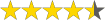 | 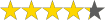 | 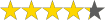 |
| Price |  |  |  |
| Item Weight | 1.08 pounds | 1.41 pounds | 2.65 pounds |
| Product Dimensions | 8.66 x 3.15 x 6.69 inches | 7.87 x 1.5 x 3.94 inches | 17.72 x 9.84 x 2.36 inches |
| Summary | This user-friendly OBD2 code reader provides fast, accurate data. It’s compatible with most vehicles on the road and is the ideal choice for everyday drivers, though it lacks other tool’s advanced functionality. | You can do more with the FOXWELL NT510 than most scanners will allow -if you drive the right vehicle. Many of its best features will only work on vehicles made by BMW, Mini, and Rolls Royce. | Provide professional 4 system-diagnosis. ABS Bleeding is also a great feature. Its compatible with almost all OBDII cars, SUVs and light trucks worldwide. |
| Pros | It offers the same functionality for any OBD2-compliant vehicle. Well performs emissions testing with at-a-glance smog check indicator. Easy to read and clear codes and have a built-in DTC library that provides code definitions. | Capable of diagnosing many OBD1 vehicles. Supports active testing, allows repair and customization. Not only that, the scan tool offers full OBD2 modes with all-system diagnosis. This scanner is considered the best value for BMW owners. | Great ABS components active testing as well as data saving and printing. Wide vehicle coverage. Besides, lifetime free update and technical support are excellent for buyers |
| Cons | No diagnosis or repair functions for non-OBD2 systems. Also, this scanner doesn’t support freeze frame data. | Will only function as a code reader for non-BMWs. | Limited in SAS compatibility and doesn’t support airbag collision. |
FOXWELL brand introduction
FOXWELL Tech has dedicated to after-market automotive diagnostic equipment. Their products range from basic code readers to advanced diagnostic scanners for professionals. Mechanics around the world trust FOXWELL for its data accuracy and innovative technology. FOXWELL scan tools are also user-friendly and cost-effective for home mechanics.
Why buy a FOXWELL scanner?
Having a FOXWELL OBDII scan tool in your garage allows you to keep an eye on your engine’s performance. This has benefits even if you don’t plan to make vehicle repairs, giving you insights into the severity of issues that arise, so you know when to go to a mechanic.
If you’re still not sure whether you should buy a FOXWELL scanner, here are some benefits of FOXWELL Scanners that might just help you decide.
- Save money at the mechanic. Not all trouble codes need to be addressed by a professional. In some cases, the problem is as simple as a loose gas cap. When you need a mechanic, you can know the exact problem and not waste money on diagnosis or unnecessary repairs.
- Know whether you’ll pass state emission tests. All the FOXWELL OBD2 scanners on this list will check your emission status and readiness, so there won’t be any surprises when you go in for your next emission test.
- Quickly access engine data. Scan tools read data from a wide range of monitors. This can help you see potential issues before they trigger trouble codes and gives you valuable information about how your car is running.
- Make repairs at home. Repair functions like oil reset and ABS bleeding let you perform at-home maintenance and give you control over your engine’s computer.
- Customize your vehicle. Advanced scan tools support functions ranging from adjusting the brightness of the headlights to installing after-market odometers. This lets you set up your vehicle to meet your needs to a T.
Types of FOXWELL scanners
- Hand-held scanners. The most common type of FOXWELL scan tools, these devices connect through your OBD2 port and show data and trouble codes on the integrated screen. While their functions vary, they’re mainly focused on engine and emission data and may be limited in their repair functions.
- Professional diagnostic tools. Professional tools have a wider range of features than basic hand-held scanners. This often includes all-system diagnosis, bi-directional control, and repair functions.
- Wireless/PC-based scanners. Also called OBD2 adapters, these compact devices plug into the OBD2 port and communicate wirelessly with your phone or computer. To read the data, you’ll need to install a diagnostic software program. This provides more versatility at a lower cost than a hand-held scan tool with similar functionality.
Price range of FOXWELL scanners
As is so often the case, you get what you pay for with a FOXWELL OBDII scan tool. The more you pay for the OBD2 scanner, the more functions and diagnostic depth you should expect to get. More expensive tools also typically offer broader compatibility for these advanced functions.
Generally speaking, you can break FOXWELL OBDII diagnostic tools down into 3 price ranges:
- Under $50. Tools in this price range are basic OBD2 code readers. They support most OBD2 functions but may not offer all 10 modes and won’t diagnose or repair systems not covered under OBD2.
- $50-$100. You can expect all 10 modes of OBD2 from this price range. These tools may also offer limited support for non-OBD2 systems like airbags or anti-lock brakes.
- $100 and up. Tools priced in this range have advanced to professional functionality. This often includes diagnosis of systems like the airbags, transmission, and electronic components not covered by OBD2. They also often include repair features like oil reset or EPB service.
Tips and buying guides
Key features
What should you look for when you’re choosing a FOXWELL diagnostic tool? Here are some key features to pay attention to as you’re shopping.
- Connectivity: If you’re buying a wired hand-held scanner, connectivity isn’t an issue as long as your vehicle has an OBD2 port. For wireless OBDII scanners, though, whether it uses Wi-Fi or Bluetooth can affect whether it will work with your devices.
- Compatibility: Vehicle compatibility is one of the most important things to consider when buying a scan tool. Most tools will perform basic OBD2 diagnostics on any car, but you’ll want to check the specific compatibility of other systems and functions before buying a tool.
- Scanning speed and accuracy: The processing power of the OBD2 scanner determines how quickly it can read and display data. This, in turn, affects the accuracy of real-time data. Generally speaking, the more a scanner costs, the faster and more accurate it will be.
- OBD2 functionality: The OBD2 system is divided into 10 modes. OBDII code readers priced in the mid-range and up usually offer all 10, but more budget-friendly code readers may not.
- Repair and maintenance functions: Those looking to make repairs at home will want a scan tool that can support these aims. While tools with functions like brake bleeding and EPB service tend to cost more, they’ll also save you more at the mechanic in the long term.
Other considerations
- How easy is it to update? Most FOXWELL scanners come with free lifetime updates included. How you install those updates will vary from one tool to the next, however. Some tools can be updated via Wi-Fi, while others will need to connect to a Windows computer.
- How durable is it? The build quality is especially crucial for on-the-road diagnostics. Features like dust and shock resistance keep the tool going strong in all environments.
- What tech support is offered? When you have a question or something goes wrong, strong tech support is vital. A tool with 24/7 support will give you the most frustration-free experience.
- How old is my car? Most scan tools will only work on vehicles made in 1996 or later. If your car is older than this, look for one with OBD1 support.
Best FOXWELL scanners reviews
| Editor's Picks | Products | Our Rating |
|---|---|---|
| Best Overall | FOXWELL NT301 | 9.5/10 |
| Runner Up | FOXWELL NT510 | 9.5/10 |
| Great Pick | FOXWELL NT630 Plus | 9/10 |
| Best Budget Buy | FOXWELL FW601 | 8.5/10 |
| Best For Professionals | FOXWELL NT624 Elite | 8.5/10 |
FOXWELL NT301 OBD2 scanner

The FOXWELL NT301 is our top recommended FOXWELL code reader for everyday drivers who want better insight into their engine’s health. Its simple design uses a 2.8” color screen with intuitive button navigation that’s easy for anyone to use. Broad compatibility helps here, too. It can perform OBD2 diagnostics on any 12-volt vehicle with an OBD2 port.
One of our favorite design elements on the NT301 is the 3-color smog check indicator. It lets you see at a glance whether you’ll pass an emissions test and the severity level of any trouble codes that trigger. You can get more details on the issue with the built-in DTC library.
Functionally, the FOXWELL NT301 supports all the most-used OBD2 functions. This includes oxygen sensor tests and live data from 11 on-board monitors, in addition to reading codes and checking emissions. While it does have some gaps (the lack of freeze frame data may be an issue for some), it’s a great way to conduct basic diagnostics on a budget.

Verdict
FOXWELL NT301 OBD2 scanner is a user-friendly OBD2 code reader at a price point ideal for everyday drivers and DIY mechanics.
Pros
- Reads and clears DTCs to turn off the check engine light
- Lets you view live data as either text or graphs
- 3-LED smog check indicator lets you quickly check your emission readiness
- Compatible with all OBD2-compliant vehicles (gas and diesel)
- Compact, portable design
- Excellent value
Cons
- Doesn’t diagnose non-OBD2 systems
- No freeze frame data
FOXWELL NT510 Elite OBD2 scan tool

One way to get professional features on a hobbyist’s budget is to buy a tool designed for specific vehicles. The FOXWELL NT510 Elite is a prime example, supporting all-system diagnosis and a range of repair functions for BMW, Rolls Royce, and Mini vehicles.
You can do things with the FOXWELL NT510 Elite that no other hand-held scanner can support. This goes beyond common repair functions like battery registration and ABS bleeding. With this FOXWELL OBDII scanner, you can activate alarms, change the brightness of vehicle lights, and perform similar customization and repair tasks.
Having said that, these functions are only supported for vehicles from the three manufacturers listed above. For other brands, it’s only capable of reading and clearing codes. For BMWs, though, it’s compatibility is impressively broad, even including older OBD1 vehicles if you have the right adapter.

Verdict
BMW, Mini, and Rolls Royce drivers will appreciate the functionality of the FOXWELL NT510 Elite OBD2 scan tool, which supports full-system diagnosis and bi-directional testing for these select vehicles.
Pros
- All-system diagnosis for supported vehicles
- Supports active testing of electronic components
- Wide range of repair and customization functions
- Includes both battery registration and ABS bleeding
- Can function as a code reader for any OBD2-compliant vehicle
- Compatible with many OBD1 vehicles
- Online free upgrades and 1-year warranty coverage
Cons
- Limited vehicle compatibility for the advanced features
- Requires adapter purchase for OBD1 vehicles (1987-1996)
FOXWELL NT630 Plus OBDII scan tool

For diagnosis and repair of the ABS, SRS, or SAS, the FOXWELL NT630 Plus is our top choice. It reads data from the ABS and SRS on more than 60 vehicle makes, with SAS diagnosis for 30+ manufacturers.
The FOXWELL NT630 Plus doesn’t just read codes and data, either. With this tool, you can perform brake bleeding after repairs to the ABS and take temporary active control of ABS and airbag components. Thanks to this, you can identify individual sensors, activators, and relays in need of repairs.
Along with these features, you can use the FOXWELL NT630 Plus as an OBDII code reader for the majority of cars, SUVs, and light trucks on the road today. Since you’ll also get easy, free updates through the FoxAssist app and 24/7 technical support, it’s a user-friendly way to troubleshoot problems in your engine.
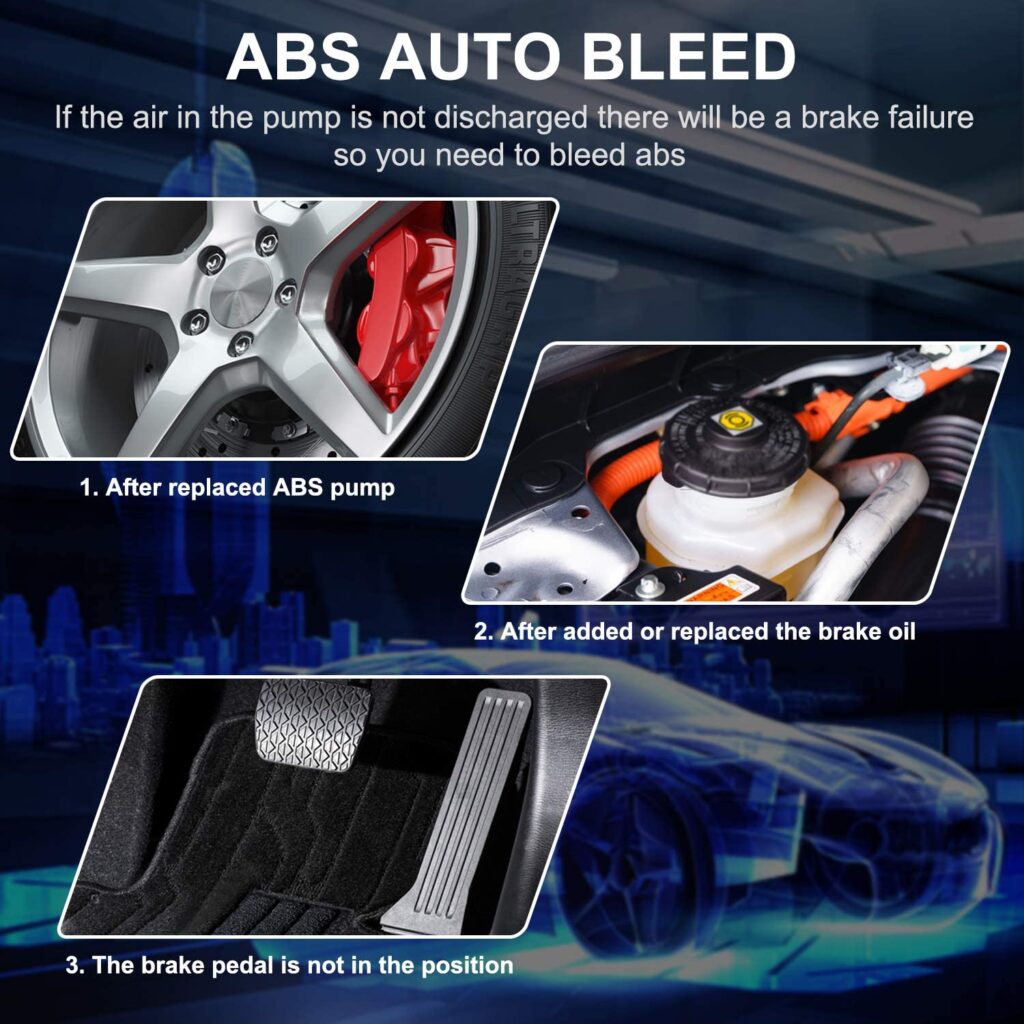
Verdict
For ABS and SRS diagnosis and repair, the FOXWELL NT630 Plus OBDII scan tool is a comprehensive hand-held scanner at an excellent value.
Pros
- Supports OBD2 diagnostics on most vehicles made in 1996 and later
- 4-system diagnosis (engine, ABS, SRS, SAS)
- Allows active testing of ABS components
- Supports ABS bleeding
- All data can be saved and printed
- Easy to update through FoxAssist
Cons
- SAS compatibility is somewhat limited
- Can’t clear airbag collision or crash data
FOXWELL FW601 ELM327 OBDII scanner

A wireless OBD2 adapter like the FOXWELL FW601 can turn your phone or tablet into a diagnostic scan tool. Just plug this adapter into your OBD2 port, download your software of choice, and pair the two via Wi-Fi.
Best of all, you can use the FOXWELL FW601 with almost any diagnostic app. Keep in mind that its specific functions and features will vary depending on which app you use, and some of those software programs do require payment.
It will, at the very least, serve as a OBDII code reader for any vehicle made after the year 2000. This lets you identify issues causing the check engine light to illuminate and turn off the light once they’ve been repaired. It also reads and graphs data from a range of on-board monitors, including helpful info like the fuel trim data or oxygen sensor readings.

Verdict
FOXWELL FW601 ELM327 OBDII scanner has wide compatibility in both software and vehicles, allowing easy, wireless code reading and engine diagnosis.
Pros
- Reads both generic and manufacturer-specific codes
- Works on any US vehicle made in 2000 or later
- Compatible with a range of diagnostic software
- Full support for OBD2 protocols, including CAN networks
- Most affordable way to access OBD2 diagnostics
Cons
- No Bluetooth connectivity
- Can’t communicate with Windows devices
- Requires purchase of 3rd-party app
FOXWELL NT624 Elite OBD2 diagnostic scanner

The NT624 Elite is one of the most advanced scan tools in FOXWELL’s catalog. It has the power to diagnose any vehicle system, including oft-neglected systems like IMMO security and the instrument cluster. And it’s still easy to use, too, with a large full-color screen and convenient hotkeys for the most-used functions.
The two most common repair functions are included on the FOXWELL NT624 Elite: Oil Reset and Electronic Parking Brake service. This lets you perform at-home maintenance like changing the oil or replacing the brake pads without going to a repair shop.
Now you will want to check the vehicle compatibility of the FOXWELL NT624 Elite before you buy it. While it supports OBD2 diagnostics for most vehicles on the road, the compatibility of its all-system diagnosis and repair functions is more limited. This minor caveat aside, the NT624 Elite strikes an ideal balance between ease of use and breadth of functionality.

Verdict
With 2 repair functions and all-system diagnosis, the FOXWELL NT624 Elite OBD2 diagnostic scanner makes it easy to maintain your vehicle in your home garage.
Pros
- Supports all 10 OBD2 modes for 1,000+ vehicles
- Large, easy to read color screen
- Full-system diagnosis
- Includes oil reset and EPB service
- All data can be recorded, played back, or printed
- 2-year warranty and lifetime free updates
Cons
- Higher cost than other FOXWELL OBDII diagnostic tools
- Non-OBD2 functions aren’t available for all vehicles
FOXWELL NT604 OBD2 scanner

The functions of the FOXWELL NT604 make it the ideal OBD2 diagnostic tool for home mechanics of all experience levels. Along with full OBD2 support, it also reads codes and data from the transmission, ABS, and SRS systems. All of that data can be easily saved and printed using the built-in data manager.
We also appreciate the broad compatibility of the FOXWELL NT604. With more than 60 manufacturers supported, it works with most of the cars, minivans, SUVs, and light-duty trucks on the road today. That coverage extends to a wide range of model years, too, including those released in 2020.
This is a fast and accurate scan tool, too. You can view multiple data parameters in the same graph, giving you more insights into the engine’s performance. When it’s time to update, you can do it free and easily online, without worrying about yearly subscriptions. The durable rubberized housing and shock-resistant design ensure it will continue to function in the long-term, too.
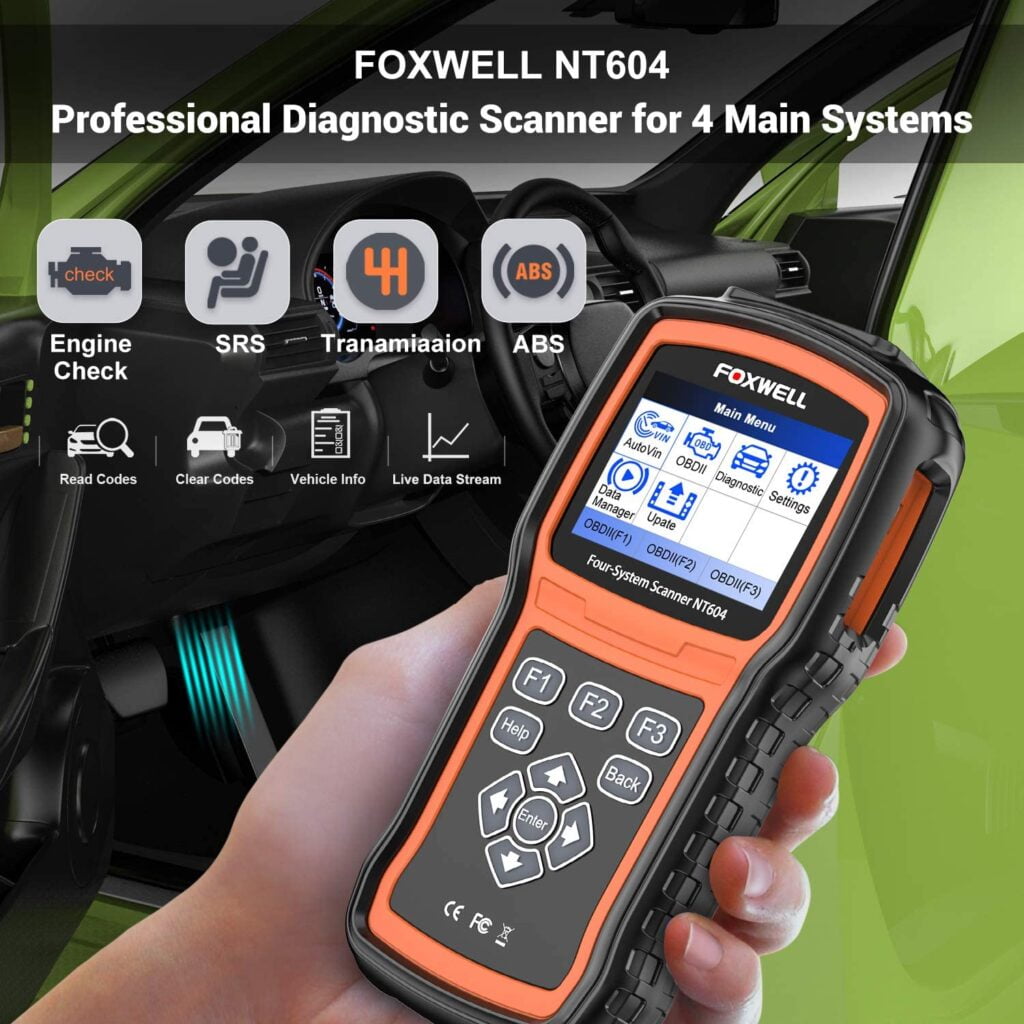
Verdict
The FOXWELL NT604 OBD2 canner has a 4-system diagnosis for most vehicles on the road, making it an excellent tool for any car enthusiast’s garage.
Pros
- Save and print data using the Data Manager
- Solid construction with shock-resistant hardware
- 4-system diagnosis (engine, ABS, SRS, transmission)
- Updated to work with the latest 2020 models
- Compatible with 60+ vehicle manufacturers
- Free lifetime updates with responsive customer support
Cons
- No bi-directional control or repair functions
- Requires a Windows PC to update
FOXWELL NT201 OBDII diagnostic tool

Simplicity is the first advantage of the FOXWELL NT201. It’s remarkably easy to use, with a streamlined button navigation system and a 3-light smog test indication similar to what you’ll find on the FOXWELL NT601. Hotkeys like the one-click I/M readiness make your repairs even faster.
The second advantage of the FOXWELL NT201 OBDII scan tool is its broad vehicle coverage. With support for OBD2, EOBD, and JOBD protocols, it can diagnose vehicles from around the world. Not only will it read codes, but it will also display or graph real-time data from the most common on-board monitors.
Best of all, though, is that this FOXWELL scan tool provides access to all 10 modes of OBD2 at a basic code reader’s cost. This includes the advanced Mode 6 on-board monitoring that’s not covered by many budget-friendly scan tools, giving you access to more data so you can make repairs with confidence.
Verdict
The FOXWELL NT201 OBDII diagnostic tool supports vehicles worldwide, with full OBD2 functionality and real-time data graphing, so you get more information about your engine.
Pros
- Full OBD2 functionality (all 10 modes)
- Indicates smog test results at a glance with 3-light display
- Supports OBD2, EOBD, and JOBD protocols
- Durable housing with dust-resistant surface
- Covered under a 3-year warranty
- Best value
Cons
- No repair or maintenance functions
- Can only be updated through Windows devices
FOXWELL NT644 Elite OBDII diagnostic scanner

For advanced home mechanics, the FOXWELL NT644 has the professional functionality you need. This starts with full system diagnostics, reading trouble codes and live data from the transmission, airbags, climate control, and any other system you need to troubleshoot.
Even more impressive, though, are its repair features. It comes with the 19 most common maintenance functions, including options that are hard to find on hand-held scan tools like injector coding and clutch adaptation. Because it’s so feature-rich, it can be an excellent tool for repair professionals as well as DIYers.
The NT644 FOXWELL diagnostic scanner also has broad compatibility for more than 10,000 vehicle models from North America and Europe. While reset functions’ compatibility is somewhat more limited, it’s still one of the most comprehensive tools on the market. You’ll also get excellent ongoing support from Foxwell for this OBD2 scanner, including lifetime free updates.

Verdict
The FOXWELL NT644 Elite OBDII diagnostic scanner is the most comprehensive scanner on this list, with all-system diagnosis and a wide range of repair features ideal for advanced home mechanics and professionals.
Pros
- Supports all 10 modes of OBD2
- All-system diagnosis for more in-depth analysis of issues
- Includes 19 maintenance and reset functions
- Capable of graphing, recording, and printing all data
- Compatible with both OBD2 and EOBD protocols (60+ manufacturers)
- Updates and tech support are free for life
- Heavy-duty design with carrying case included
Cons
- Higher cost than other tools
- Repair functions may not work on all supported vehicles
- No wireless connectivity
Recommendation: Top 3 FOXWELL scan tools
For everyday drivers, we recommend the FOXWELL NT301 since it’s both budget-friendly and user-friendly.
If you drive a BMW, Mini, or Rolls Royce, the FOXWELL NT510 Elite is your top pick. The power of this scanner is unmatched at the price point for these vehicles, though its abilities are limited for other brands.
Lastly, our top recommendation for an advanced home mechanic is the FOXWELL NT630 Plus, which gives you a fast, accurate 4-system diagnosis on a wide range of vehicles.
FAQs
❓ How can I find out which functions these FOXWELL diagnostic scanners support for my vehicle?
💡 The easiest way is to reach out to the company. E-mail your make and model to [email protected], tell them which tool you’re curious about, and they’ll tell you exactly which functions it supports.
❓ How do I update a FOXWELL scan tool?
💡 Start by going to their website, then look for the product page of the tool you’re updating. You’ll be able to see and download any available updates. To install them, connect your OBDII scan tool to the computer using the included USB cable.
❓ What is FoxAssist and do I need to download it?
💡 FoxAssist is an app put out by FOXWELL to facilitate updates and diagnostics. It’s not required to use any of these tools, though it can be a helpful companion app to have for all of them. To download it, start by registering an account on FOXWELL’s website. From there, they’ll walk you through the process of downloading the app.
❓ Which diagnostic apps will work with the FOXWELL FW601?
💡 The FOXWELL FW601 wireless scanner will work with a wide range of diagnostic apps. Recommended apps include OBD Auto Doctor, EOBD Facile, InCarDoc Pro, Torque, and DashCommand. You can reach out to the company if you want to check the compatibility with another app.
❓ Do these FOXWELL OBD2 scan tools offer AutoVIN, or do I need to enter vehicle information manually?
💡 For most vehicles, these FOXWELL scanners will automatically read vehicle information. However, this function is not supported for all makes and models. You can e-mail the company to inquire about the AutoVIN support for a specific tool.
Final thoughts
Choosing the right FOXWELL scanner means first deciding what features you need. If you’re just looking for basic code reading and smog checks, there’s no reason to spend the money on a professional tool. Since all these FOXWELL scan tools have top-notch support and performance, it comes down to your individual needs.