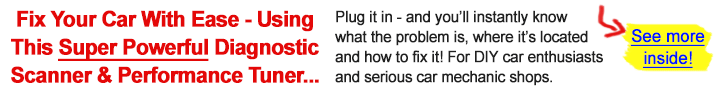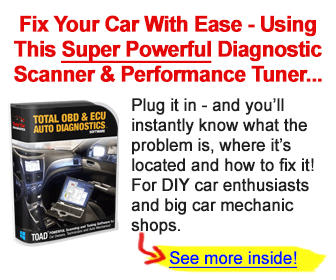Why should you buy an Innova scan tool? It’s a smart financial investment for car owners, saving you money at the mechanic by allowing you to diagnose and repair problems on your own. The brand also has a reputation for reliability and value, making them a top choice for automotive hobbyists.
The Innova 6030P, 6100P, and 7100P were three very popular and capable scan tools that are unfortunately no longer available on the market. Many people still ask us about these models so we have some good news in that even though these models were discontinued, the Innova 6030P, 6100P and 7100P have all been succeeded and replaced by the current models, the Innova 5210, 5310 and 5510 scan tools respectively.
Comparing the Innova 5210 vs. 5310 vs. 5510, you’ll see they have a lot in common. They’re all accurate, easy to use, and support a wide range of vehicles. Ultimately, the difference between them comes down to the depth and range of their diagnostic functions.
Let’s take a closer look so you can choose the one the meets your needs.
Innova 5210 vs. 5310 vs. 5510: Comparison chart
| Product Name | Innova 5210 | Innova 5310 | Innova 5510 |
| Product Image |  |  |  |
| Price | Check price on Amazon | Check price on Amazon | Check price on Amazon |
| Customer Rating | 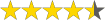 | 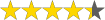 | 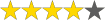 |
| Item Weight | 13 ounces | 13 ounces | 1.28 pounds |
| Product Dimensions | 6 x 3 x 1 inches | 6 x 3 x 1 inches | 7 x 3.75 x 1 inches |
| Full 10 OBD2 Modes | ✔️ | ✔️ | ✔️ |
| Read/Clear DTCs | ✔️ | ✔️ | ✔️ |
| Live Data Graphing | ✔️ | ✔️ | ✔️ |
| Check Engine | ✔️ | ✔️ | ✔️ |
| ABS | ✔️ | ✔️ | ✔️ |
| SRS | ❌ | ✔️ | ✔️ |
| Transmission | ❌ | ❌ | ✔️ |
| Oil Reset | ✔️ | ✔️ | ✔️ |
| Battery/Alternator Test | ✔️ | ✔️ | ✔️ |
| Battery Reset | ❌ | ❌ | ✔️ |
| ABS Bleeding | ❌ | ❌ | ✔️ |
| Bluetooth Support | ✔️ | ✔️ | ✔️ |
Innova 5210 vs. 5310 vs. 5510: Detailed comparison
Key things in common
The Innova 5210, Innova 5310 and Innova 5510 all use the same (or very similar) exterior design. These hand-held Innova scanners use a color display with an intuitive button interface for the controls, with convenient hotkeys for key functions like reading codes or accessing live data.
When it comes to functions, all three share key OBD2 capabilities. They all support reading and clearing engine codes, checking emissions status, and other diagnostics functions you’d expect to get from an OBD2 scanner.

Key differences
Design and specification
From a design standpoint, the differences between these the Innova scanners are subtle.
All three of of them include a 3LED indicator under the screen, which acts as a smog/emissions test readiness indicator which will tell you whether or not your vehicle is ready for an emissions test depending on the color of the LED light.
Overall features and functions
The 5210 supports all 10 modes of OBD2 diagnostics. You can use this OBD2 scan tool to read live data, freeze frame data, and all trouble codes from the engine, including stored and pending codes.
These same OBD2 functions are available on the Innova 5310 OBDII / OBD2 scan tool but are a bit more comprehensive. Mostly this affects the live data, which can be viewed in real-time or logged to create a repair record for your vehicle.
Finally, the Innova 5510 adds the graphing capability to the OBD2 function available on the 5210 and 5310. It gives a visual representation of engine data that can be very helpful in troubleshooting issues.
Extra features/functions
The Innova 5210 is an excellent basic OBD2 diagnostic tool, but its functions outside this protocol are limited. It has a battery and alternator test for troubleshooting charging issues. You can also read codes from the anti-lock braking system (ABS) system, letting you make repairs and turn off the dash warning light.
You can fully diagnose 3 systems with the Innova 5310: engine, ABS, and SRS (airbags) systems. This includes live data along with reading and clearing trouble codes. It can also test the charging system and has an oil reset feature. That gives you the power to repair and maintain most major vehicle systems.
The extra functions of the 5510 are the most robust of the three. It adds battery registration/reset to test the battery and alternator, giving users full battery maintenance power. Along with that, it offers full 4-system diagnosis (including access to the transmission module) and the oil reset you’ll find on both the 5210 and 5310. In addition, a very impressive feature on the Innova 5510 is the ability to perform ABS bleeding, which is not a function you would normally find on a scan tool at this price level.
Supported protocols
The Innova 5210, 5310, and 5510 support all 5 major OBD2 protocols, including CAN networks.
Supported vehicle makes
For OBD2 diagnostics, these Innova scan tools work with all OBD2 compliant vehicles. That includes most cars, SUVs, and light trucks sold in the United States after 1996.
The vehicle support may not be as comprehensive for more advanced functions like ABS/SRS diagnosis and other non-OBD2 functions like ABS bleeding. Your best bet is to use Innova’s Coverage Checker to verify what it can do for your vehicle.
If you’re looking for the widest vehicle support, the 5510 Innova scanner is the best option. It supports engine, ABS, SRS and transmission diagnosis for most vehicles made from 1996 all the way to the latest models, including hybrid vehicles as well as many cars, trucks, and SUVs made in Asia and Europe.
Software and updates
The RepairSolutions2 app comes with every Innova code reader and scan tool, and you can download it through the Google Play store, the Apple app store, or Innova’s website. This handy companion app provides verified fixes from certified mechanics for any trouble codes read by the Innova scanner it’s paired with. It will even provide links to purchase parts you need from verified online retailers.
If you need to update the software included on the 5210, 5310, or 5510 OBDII / OBD2 scanner, it’s easy and free for life. Just go to the Tool Upgrade Page of Innova’s website and download the latest firmware.
One thing to note is that these Innova tools need to be updated through a Windows-based PC, and unfortunately they don’t support Android or Apple operating systems.
Pros and cons of the Innova 5210 vs. 5310 vs. 5510
Innova 5210 OBD2 scan tool

Pros
- Full OBD2 functionality
- Read Engine and ABS codes and data
- Tests battery voltage and alternator
- Pairs with RepairSolutions2 app through Bluetooth
- Best value
Cons
- No reset functions
- No data graphing capabilities
Innova 5310 OBD2 scan tool

Pros
- Diagnose the Engine, ABS, and SRS systems
- Supports oil reset for many vehicles
- Battery and alternator testing
- Supports most OBD2 vehicles, including diesel and hybrid engines
- Easy to use and update
Cons
- Doesn’t support battery registration/reset
- No graphing capability for live data
Innova 5510 OBD2 scanner

Pros
- Reads codes and data from Engine, ABS, SRS and transmission
- Full battery maintenance and reset capability
- Oil reset and system monitoring
- Supports logging and live data graphing
- Broad compatibility for all functions
- ABS Bleeding functionality
Cons
- Highest cost
- Requires Windows PC to update
Recommendation
The Innova 5210 is our top choice for everyday drivers who only need a more basic device. It provides all the diagnostic functions most drivers need at an affordable price. The RepairSolutions2 app is likely to be particularly helpful for DIYers, providing suggestions for repairs and parts that can be difficult to find elsewhere.
Beginning DIYers should consider the Innova 5310. Since it includes oil reset, it’s a great choice for those who want to maintain their vehicles at home.
We recommend the Innova 5510 for DIYers, as well, and it’s the best option for advanced home mechanics. Repair functions like battery registration, oil reset and ABS bleeding give home mechanics more options. It’s also more helpful when you’re reading live data to troubleshoot issues, with the option for data graphing and more data retrieval options overall.
FAQs
❓ Can these scanners be used on multiple cars, or do I need to buy extra VINs?
💡 There is no limit to the number of vehicles you can scan using the Innova 5210, 5310, or 5510. All of the features are included in the initial purchase, so you don’t need to worry about surprise after-purchase expenses.
❓ Does the Innova 5210 clear ABS codes or just read them?
💡 You can both read and clear ABS fault codes with the Innova 5210, along with viewing data like wheel sensor readings.
❓ Can the Innova 5210 read manufacturer-specific codes?
💡 It depends on the manufacturer. The 5210 supports all the general OBD2 protocols but doesn’t support individual vehicle makers’ proprietary protocols. Your best bet is to verify what codes are supported using the Innova compatibility checker. If that doesn’t answer your question, you can reach out to Innova’s support team.
❓ Does the Innova 5310 read live data?
💡 Yes. If you’re having trouble accessing this function, check on Innova’s website to ensure you have the latest updates installed.
❓ Can the Innova 5510 perform ABS bleeding?
💡 Yes, the Innova 5510 can perform advanced repair functions like ABS brake bleeding – very impressive at this price.
❓ What is the difference between battery testing and battery reset?
💡 Battery testing functions can only read the battery’s voltage and alternator to tell you if they’re functioning correctly. The battery reset function on the Innova 5510 allows you to reset the battery system after replacing the battery, register a new battery, and see more in-depth data on the system’s performance.
Final thoughts
Choosing between the Innova 5210, 5310, and 5510 is easy once you know what features you need.
The Innova 5510 offers the most functions and the widest vehicle compatibility. As you might expect, it also costs the most of the three. If you just want a more basic OBD2 code reader, the Innova 5210 will do the job at a better value.
We hope this review will help you decide which one to buy!