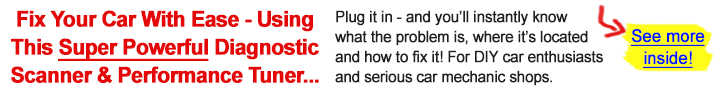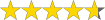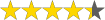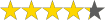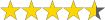You need the best OBD2 app for iOS and Android to get the most out of your OBD2 scanner.
It does not matter how good or advanced your scanner is, you will not be able to enjoy all the benefits it has to offer if you do not have the right app.
So without further ado, let’s have a look at 9 best OBD2 apps for iOS and Android:
Best OBD2 apps for iOS and Android: Comparison chart
| App | Platform | Free/Paid | Best Compatible Scanner |
|---|---|---|---|
| BlueDriver | iOS/Android | Free | BlueDriver |
| OBD Fusion | iOS/Android | Paid | BAFX |
| DashCommand | iOS/Android | Paid | Veepeak WiFi |
| FIXD | iOS | Paid | FIXD |
| OBDLink | iOS/Android | Free | OBDLink MX+ |
| OBD Auto Doctor | iOS/Android | Free. Paid (for advanced features) | Veepeak BLE |
| Torque Pro | Android | Paid | Veepeak BLE |
| Carista OBD2 | iOS/Android | Free. Paid (for advanced features) | Carista |
| ScanMaster | Android | Free. Paid (for advanced features). | BAFX |
Table of Contents
Best ELM327 OBD2 apps for iOS & Android devices
BlueDriver
For us, BlueDriver is the best OBD2 app for iPhone, but also supports Android devices. This free to use app offers some excellent features.
You will need iOS 8.0 or newer for it to work. It works on a variety of devices including tablets and phones.
Why BlueDriver?
Thanks to the auto-connectivity feature. You will have no difficulty in connecting the app to your device. There is no manual work needed and the app takes only a few seconds to connect.
It offers a premium level database that contains 6.6 million verified fixes. The information is reliable and can make it easy to solve problems.
The app has a friendly interface. You will have no difficulty in finding what you need. It offers not only basic features but some advanced functions as well.

Pros
- No ads despite being a free app.
- Free updates.
- Auto-connectivity.
- Allows users to send messages to the manufacturer.
- Exports PDF reports.
- Wide coverage.
Cons
- May not work well unless updated.
Best compatible OBD2 adapter
Specifically made to support BlueDriver app, the BlueDriver adapter is the best suitable for anyone using this excellent app.

OBD Fusion
OBD Fusion works like a charm on both iOS and Android platforms. In fact, it is one of the few apps that supports an Apple watch as well.
Why OBD Fusion?
With the OBD Fusion app, you can perform advanced diagnostics on most major brands including Mazda, Ford, Toyota, Mercury, Lexus, Scion, Lincoln, Nissan, and Infiniti.
The advanced functionalities offered by this app are ABS/SRS, transmission, multiple parameters, and body modules.
It offers plenty of basic features including:
- Read and clear engine codes
- Track performance
- Gauge air to fuel ratio
- Real-time graphing
- Show battery volts
- Freeze frame
- Log data.
Moreover, you will be able to customize the dashboard.
The subscription charges are $10.
Pros
- Good coverage (iOS 7, Android 4.0.3 and later).
- Processes data 100 times a second.
- Supports more than 150 PIDs.
- Real-time GPS tracking.
- Supports Dropbox.
Cons
- Some features may quickly drain the battery.
Best compatible OBD2 adapter
BAFX OBD2 scanner works best with OBD Fusion. The scanner offers a bunch of basic and advanced features making it a good option to use.

DashCommand
DashCommand is more expensive than other apps but for all the right reasons. This award-winning app turns your phone into an engine data displayer offering some kickass features.
Why DashCommand?
This app offers handy features such as check gas consumption, dashboard customization, read and clear engine codes, DTC, and data logging.
You can keep tabs on your journeys using this app, see fuel costs with this app.
Lastly, it can help you gauge the braking and acceleration performance of your car.
The app costs $15 but is worth the price, however it may be more suitable for advanced users or pros as it offers some complex features that only certain scanners may come with.
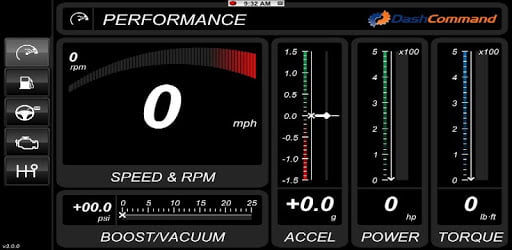
Pros
- Shows fuel level percentage and engine temperature.
- Reads all basic and many advanced codes.
- Compact file size of 37.8 MBs only.
- Excellent customer support.
Cons
- Doesn’t work well with 8.0 and older iOS versions.
- Connectivity issues in ELM327.
Best compatible OBD2 adapter
Veepeak Mini WiFi OBD2 scanner is the right choice to use with this app. It offers smooth connectivity and abundance of features.

FIXD
FIXD is one of the best OBD2 apps for iOS. It turns your phone into a personal assistant. It is a powerful app which is why it requires iOS 11 and later versions to work.
Why FIXD?
FIXD offers unique features and can help you save a lot of money by notifying you when it is time to replace car parts. This feature can help prevent damage by sending maintenance reminders such as change engine oil, rotate wheels. etc.
Its DTC library is not only wide but also contains simple explanations of complex error codes. It shows a simplified description that will help you know what’s wrong with your car.
Moreover, you can check and reset engine light with this tool.
You can buy the subscription for $13/month.

Pros
- Offer service scheduling.
- Performs quick diagnostics.
- Extensive diagnostic reports.
- Shows cost estimates.
- Pairs easily.
Cons
- Only for iOS
Best compatible OBD2 adapter
It is best to go for FIXD OBD-II scanner if you want to use this app. It lets you see live data on the go, gives cost estimates, and sends maintenance reminders.

OBDLink
This OBDLink app lets you check and reset engine codes. It supports both Android and iOS devices and is known to be very easy to use.
Why OBDLink?
OBDLink makes it possible to track GPS, perform onboard testing, oxygen sensor test, and maintain record trips as well.
You can keep tabs on your car’s performance by conducting emission tests. It allows you to see ABS and SRS codes on Mazda, GM, and Ford vehicles.
It’s a great app for all kinds of users thanks to the ability to customize the dashboard. You can arrange features as you prefer to help you save time.
Connecting the app is also a breeze thanks to the auto feature. No manual work is required – just keep the Bluetooth on.
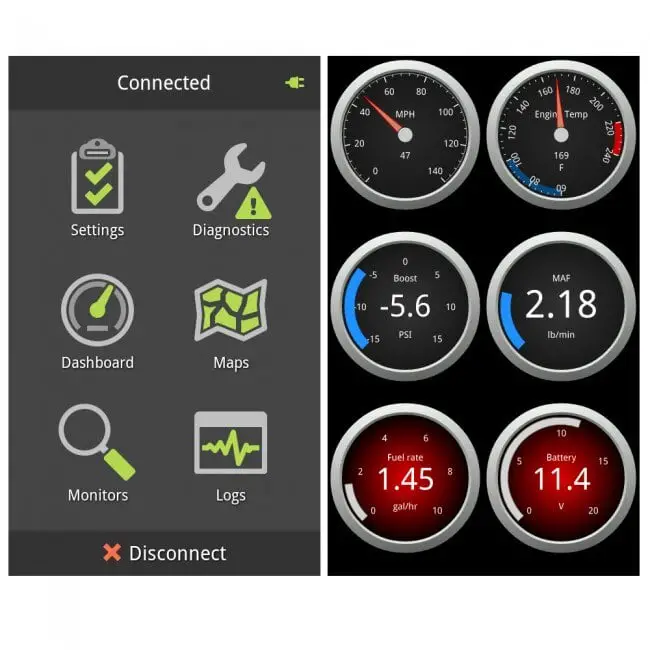
Pros
- Free unlimited updates.
- No ads.
- Allows diagnostic reports emailing.
- Offers emission readiness test.
- Displays over 90 parameters in real-time.
Cons
- Freezes in a few cars.
Best compatible OBD2 adapter
The app works well with a variety of OBDLink scan tools but our favorite would be the OBDLink MX+ Bluetooth OBD2 scanner.
It helps check engine codes and presents data in the form of graphs. Plus, it’s 2x faster than rival adapters and can enhance the app’s performance by up to 300%.

OBD Auto Doctor
If you are in search for the best OBD2 app for Android then give OBD Auto Doctor a try. It is easy to use due to a simple interface and has a mix of basic and advanced features to offer.
While the basic version of the app is free, you will need to purchase the pro version if you wish to unlock all the features.
Why OBD Auto Doctor?
This app allows you to read, clear, and reset car trouble codes easily using your phone. You can see live data, perform freeze frame, and monitor fuel consumption.
Moreover, it lets you gauge electronic control units such as engine and transmission parts. You can see live sensor data on the go making it easy to identify and solve problems.
New users will have no problem using the app as it comes with an extensive DTC that contains 18,000 trouble code fixes. All the solutions are explained in detail and are quite reliable as well.

Pros
- Reads VIN.
- Performs emission testing.
- Displays sensor data in graph form.
- Sends diagnostic reports through emails.
- With family sharing, 6 members can use the app.
Cons
- The paid version is expensive.
Best compatible OBD2 adapter
It’s best to go with the Veepeak OBDCheck BLE OBD2 Bluetooth scanner with this app. The Bluetooth version offers better connectivity than the WiFi version, hence it may be a good pick.

Torque Pro
Torque Pro covers most OBD2 scanners and supports Android version 2.0 and above. The app is easy to use and offers a bunch of handy features.
Why Torque Pro?
It’s a customizable app that will let you track GPS, perform emission test, see sensor data, and read and clear engine codes.
One amazing feature of this app is that it alerts you when the coolant temperature is rising so that you can handle it before it gets worse.
You can layout gauges and widgets the way you and to thanks to easy customization options.
The app is smart and can link to your Twitter as well, automatically sending tweets about your location. Moreover, it also sends warnings and alarms.
It costs only $4 making it one of the most affordable options out there.
Pros
- The company is known to release regular updates.
- Displays dynamometer, horsepower, and emission information.
- Very cheap.
- You can choose a color scheme of your own.
Cons
- Does not work well on Samsung and HTC phones.
Best compatible OBD2 adapter
Again, Veepeak OBDCheck BLE OBD2 Bluetooth scanner is the best choice if you want to use Torque Pro App. It is one of the most advanced products out there. Plus, the company is also quite reliable.

Carista OBD2
If you are looking for a car diagnostic app for iPhone or Android that’s fast then Carista can be a good choice.
It allows you to conduct basic OBD2 emission testing, perform diagnostics, etc. While the basic version of the app is free, you will have to buy the paid version to use all the features.
Why Carista OBD2?
With this app, you can see live data on the go, take care of engine codes, freeze frame, and perform other basic OBD2 features as well.
It allows you to auto lock doors, manage engine lights, etc. The app is designed to not only identify and solve problems but to also make your journeys more fun and relaxing.
It is important to note that advanced features only work for a few brands including
Skoda (VAG), Mini, BMW, SEAT, Volkswagen, Audi, Toyota, Scion, and Lexus.
However, the app may not work with older vehicles. It supports all OBD2 models after 2000.
Pros
- One month free trial if you buy the Carista adapter.
- Detects overheating and passes an alert.
- Excellent customer support.
- Known to be very quick.
Cons
- Doesn’t support all OBD2 adapters.
Best compatible OBD2 adapter
If you want to use this app then it is best to go for the Carista OBD2 Bluetooth adapter. You will get one free month of the paid version with this tool.

ScanMaster
ScanMaster may not be the most popular OBD2 app for Android but those who have used it claim it is the best OBD2 app for Android.
It is free to use but you must buy the full version to unlock all the features.
Why ScanMaster?
The free version lets you do a bunch of things including clear and read trouble codes, auto-detect car settings using VIN and CVN, freeze frame data, see live data stream and car status.
You can see information regarding the fuel system and I/M readiness. However, it may show false reports in some vehicles, especially when used with the wrong adapter.
You can buy advanced features from within the app for $4 each. Some paid features include coolant temp, engine temp, fuel pressure diagnosis, and oil temp.
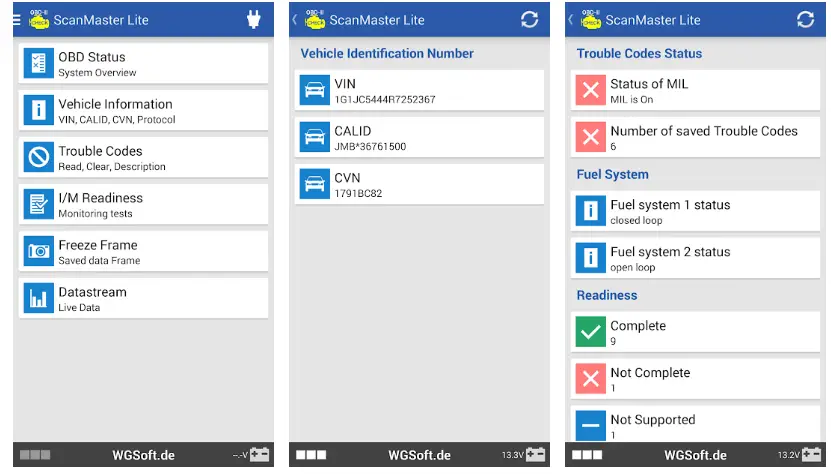
Pros
- The free version is excellent.
- Easy to use.
- Graphical representation of data.
- Allows data recording.
Cons
- Compatibility issues with some devices.
Best compatible OBD2 adapter
There are a few connectivity issues with the ScanMaster app but not if you use it with the BAFX OBD2 scanner.
This OBD2 scanner is good at detecting sensor faults and shows run time data in a graphical form which can be quite helpful.

Bottom line
At the end of the day, choose an OBD2 app that is suitable for your iOS or Android and offers all the features that you want. But most importantly, make sure that it is supported by your phone and scanner.