ECU programming is an advanced function which is usually performed at a car dealership or professional auto shop. However, you can totally program your ECU at home with the right scan tools or software.
The bad news is that devices with this capability are not cheap! But if you choose the right tool and the right method, you can save lots of money! And when I say “lots of”, I mean potentially thousands of dollars.
So, in this article, I will show you how to do just that, and analyze which scan tool is best for you (in terms of functions and affordability).
Let’s get started!
What is ECU programming or ECU coding?
ECU programming is an advanced process which involves modification of the vehicle software to enable the use of features that, for various reasons (mainly country specific regulations), are not available in the car when it leaves the factory. ECU coding changes pre-programmed options that are already present in the software and which your car is already capable of. Simply put, it’s like updating your vehicle’s brain to work better so that you can get more out of your car.
Depending on your vehicle, ECU coding will allow you to do some or all of the following:
- Performance tuning – ECU coding can be used to safely increase horsepower by 10% to 20% and torque by 15% to 25%, resulting in improved acceleration and overall performance.
- Emissions compliance – ECU coding can be used to ensure that your vehicle meets emissions standards, resulting in a reduction of pollutants emitted by the vehicle by up to 30% in some cases.
- Major module replacements – ECU coding can be used when replacing major components of a vehicle such as the ECM or TCM. After the replacement, ECU coding ensures that the new module is programmed and configured correctly, allowing the vehicle to start and operate without any issues.
- Variant coding (offline programming) – Variant coding involves programming specific options in a vehicle’s ECU to match vehicle specifications or enable certain features. It is a process that includes a number of functions, including transmission tuning, idle speed adjustment, fuel injector calibration, turbocharger boost control, anti-theft system programming, adaptive headlight control programming, and more.
- Key programming – ECU coding can be used after programming a new electronic key for a vehicle, allowing the technician to verify that the key is recognized and can start the engine without issue.
- Diagnosis and troubleshooting – ECU coding aids in diagnosis and troubleshooting by accessing real-time sensor data and retrieving diagnostic trouble codes (DTCs).
- Selectively enabling or disabling certain vehicle features – The following (sometimes annoying) features may be toggled on or off by using ECU coding – Vehicle engine stop-start systems, seatbelt reminder chimes, daytime running lights, Electronic Stability Control (ESC) or Traction Control System (TCS), Lane Departure Warning System (LDWS) or Lane Keeping Assist (LKA) and Auto-Dimming Rearview Mirror.
- Many other customization options – ECU coding allows for customization of various vehicle settings, from increasing fog-lamp brightness, resulting in better visibility of the vehicle in adverse weather, to increasing battery capacity, providing the increased power required for accessories like audio systems.
ECU programming – what do you need first?
There are 3 ways that you will be able to perform ECU programming/remap/reflash on your own:
- Factory scan tools – way too expensive for home use
- Aftermarket scan tools – a perfect option for any mechanic/s or enthusiast (but can still be quite costly)
- Tuning software + an ELM327 adapter = the most affordable option (but it works)
Factory scan tools
These provide access to everything in your car, and are an excellent choice if you are looking for the most features. However, they are very expensive, and unnecessary if you are just looking to perform ECU coding, as they will be able to do so much more than you will ever need if you are not a professional mechanic or auto technician, so you may want to give these tools a miss.
Aftermarket scan tools
I’m not talking about general scan tools or code readers. These are high-end aftermarket scan tools (generally not less than $2,000) that can reprogram ECU’s. These are more advanced tools than most will ever need, but if ECU programming is on your wish list, then they may just be a viable option.
Unlike factory scan tools, aftermarket scan tools are more affordable. In addition, they can work with many different car brands, not just one, as is the case with factory scan tools which are specific to one manufacturer!
Some scan tools may claim to be able to do ECU programming at a fraction of the cost of high-end scanners. However, while these tools may indeed be able to perform ECU coding, please be aware that what they won’t always tell you, is that in order to program ECU’s with an aftermarket scan tool, you will also require a J2534 pass-thru device. So, unless a scan tool comes included with a J2534 pass-thru, you will need to purchase one separately.
Tuning software + an ELM327 adapter
Using a decent tuning software along with an ELM327 adapter is, by far, the most affordable way to reprogram ECU’s. And this is also what I would recommend if ECM reprogramming is your main intention.
All you will need is a decent tuning software and an ELM327 adapter. I generally recommend using USB adapters over the Bluetooth or WiFi adapters as the USB adapters have a more reliable connection. A decent USB ELM327 adapter generally costs less than $70.
Using this method, I would estimate, will end up being between 50% and 90% cheaper than buying a high-end aftermarket scan tool capable of ECU programming!
But if this method is so much cheaper, why do people even consider purchasing high-end aftermarket scan tools?
The answer is simple. Tuning software can not perform other advanced functions such as key programming, relearn, ABS bleed and other service functions which can be performed by high-end aftermarket scan tools. So, if you’re looking for more than just ECU programming capability, despite the higher price, these may still be a more sensible option for you.
So, which option should you go for?
If you’re looking for an affordable option for ECU programming, I would absolutely recommend getting a tuning software and an ELM327 adapter.
There are many different ECU tuning software programs on the market. TOAD Pro is really one of the best out there and also one of the most affordable options that I highly recommend.
Below is my review on TOAD Pro after one year of use. In addition, I also provide a list of some great USB ELM327 adapters that will work with TOAD Pro.
Note: this only allows ECM (engine control module) reprogramming. Other ECU reprogramming is not supported.
If you’re a mechanic and want an all-in-one tool , a decent, high-end aftermarket scan tool with ECU programming functionality will always be a good long-term investment.
Below, I’ve reviewed the 2 best ECU programming scan tools that I, as a mechanic, have really enjoyed using for the last few years.
Let’s see which option is best for you below!
TOAD Pro – The most affordable option
I bought this software about a year ago for more than $200. However, they have recently lowered the price, and you can now get it for just $77.
Before you buy it, you will need an ELM327 adapter that’s compatible with your vehicle. Have a look through the below list of great USB ELM327 adapters that I have had some experience with using and which all work great.
| Product Name | Product Image | Price |
|---|---|---|
| OBDLink EX |  | Check price on Amazon |
| Vgate vLinker FS |  | Check price on Amazon |
| OHP ELMconfig |  | Check price on Amazon |
| VINTscan TT55502 |  | Check price on Amazon |
I have recently been using TOAD Pro with the OBDLink EX USB ELM327 adapter to reprogram ECU’s and tune my customers cars to, amongst other things, improve HP, cut 5-10% of fuel consumption, etc, and it’s been working great.
The software contains more than 4,000 free optimized car ECU map files, which may cost you more money if you were to purchase another software which doesn’t come with these already included.
As an independent mechanic, I usually charge my customers $350 to $700 for these services. So, I would say that you can save lots of money with the right tool and the proper knowledge!
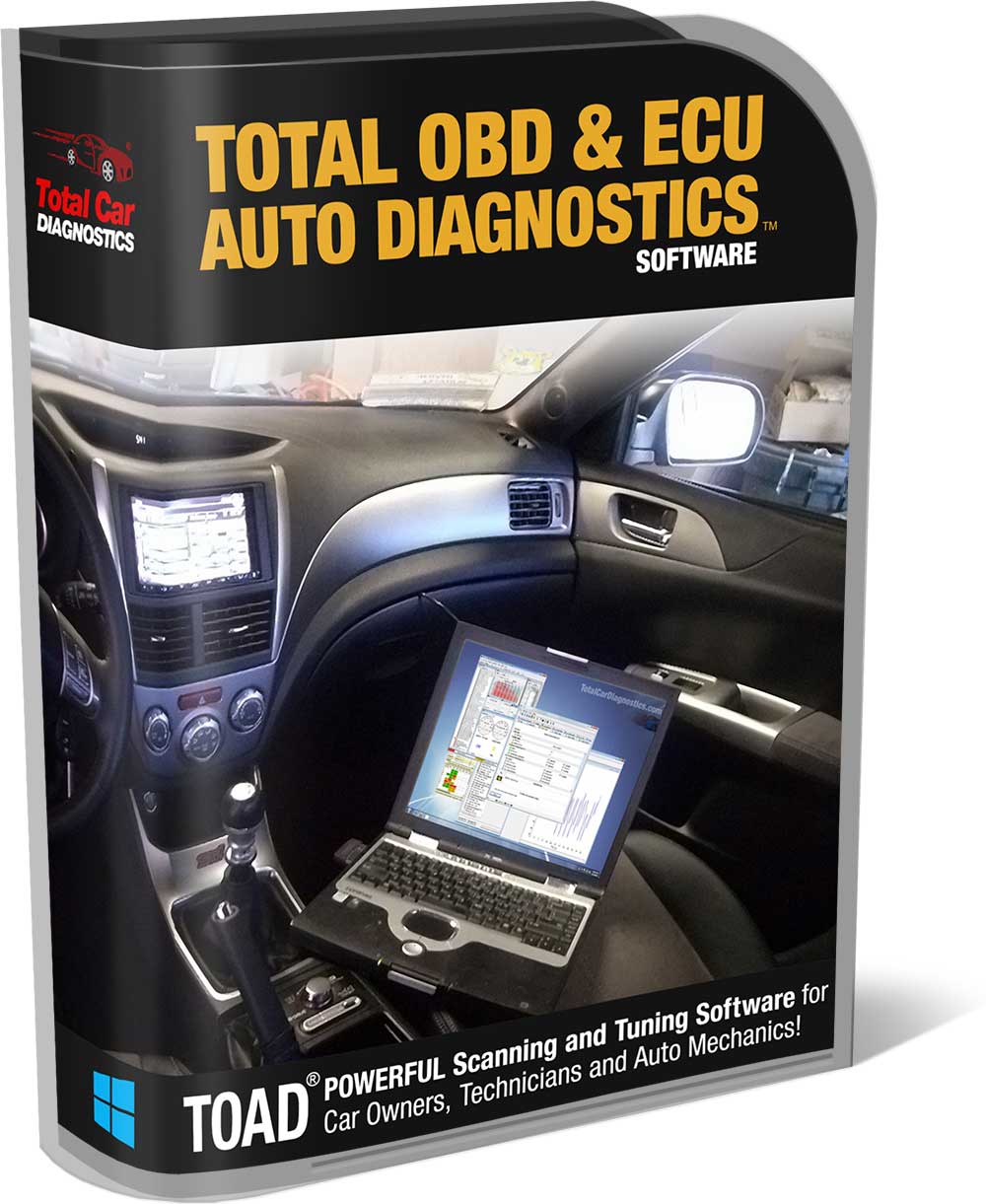
Active test with TOAD Pro
Bi-directional control, or active testing, is an advanced feature that you can’t find in cheap OBD2 scanners.
The inexpensive TOAD Pro software, on the other hand, can perform active tests on some vehicles. This feature lets you actively view and control car components to see if they are working properly or not.
However, I would recommend contacting the developer to verify if this feature is available in your specific vehicle or not. This is an advanced function, so it may not be available on your car.
Other functions of TOAD Pro
With TOAD Pro, you can also read fault codes (DTCs) and monitor live data. But only engine and transmission data is available. If you want to fix ABS or SRS light issues, TOAD Pro is unfortunately not the software to choose.
However, TOAD Pro is definitely leaps ahead of cheap scanners.
TOAD’s DTCs library is much larger and more comprehensive than any cheap scan tools’ (both general and manufacturer-specific codes.)
The software also gives you an easy-to-understand explanation for each DTC.
And finally, TOAD Pro allows you to monitor many different live data graphs (PIDs) at the same time, which is crucial when it comes to diagnosing misfires, rich or lean conditions, etc.
Top 2 scan tools with ECU programming [for mechanics]
When it comes to high-end scan tools, it’s pretty much a war between Launch and Autel. There are also others, but I would say that these two are the main two brands used by mechanics.
So I have picked two of the most popular representatives of the two brands to give you a comparison between them.
Autel MaxiCOM MK908 Pro II

ECU programming and coding
The Autel MK908 Pro II includes a J2534 ECU programming device, which, in addition to being compatible with a number of vehicle brands, allows you to program ECU’s in Mercedes Benz and BMW vehicles specifically, which are notoriously difficult to access without manufacturer scanners.
The MK908 Pro II can also do ECU coding on many other vehicle brands, including:
- Toyota
- Mitsubishi
- Ford
- Mazda
- VW
- Audi
- Porsche
- Skoda
- Mercedes Benz
- BMW
- Renault
- And many more…
Please note: The MK908 Pro II comes with 1 year of free software updates. After the free 1-year update, ECU coding and programming may not be available if you don’t pay for further updates.
Bi-directional control
Active test or bi-directional control is a function that allows you to send a command to a specific component of the car to see if it’s working properly or not.
For example, compared to taking a starter motor out and testing it manually, this feature will save you tons of time and effort by testing it with only a single button.
Relearn is another bi-directional function the MK908 Pro II offers. I’ve used this tool to do case, idle and transmission relearn, and it works flawlessly.
38+ service functions
The MK908 Pro II offers more than 38 services functions which is more that most mechanics or car enthusiasts will ever need.
After the free 1-year update, you can still use these features without paying for any further updates.
All-systems diagnosis
This tool can access all the available modules in your car to read fault codes and live data (PIDs).
To be honest, a decent $400 scanner can do this as well. The only difference is that it’s much easier to monitor PIDs, and you can put many different PIDs on one screen.
This is because the tool has a bigger screen and much more powerful hardware than pretty much any $400 scanner.
Read on for more details about the hardware.
Hardware
This tool uses a Qualcomm 660 8-core processor, which I found makes this scanner run very smoothly.
I have no problem with the performance and was very impressed with it. It will probably be faster than your expectations (it exceeded mine).
The same thing applies to the RAM and memory – very impressive – 4GB RAM and 128GB of onboard storage.
The thing that makes MK908 Pro II really stand out from the competition is the battery capacity (15,000 mAh), which will last for days with only a single charge.
Value/price
Here, I have tried to come up with a hypothetical number to represent value for money, or “bang for your buck”. Let’ just say the maximum value (or capabilities) of a scan tool is a value of 100 (like a high-end Snap-on scanner). And then let’s assume that the Snap-on tool’s price is 100. It’s value/price therefore = 1.
Based on my experience using the tool, the value (or capability) of the Autel MaxiCOM MK908 Pro II is about an 85 (not that far off the Snap-on) – about 85% of the Snap-on’s capabilities. However, this tool is about 5 times cheaper than a Snap-on, or 20% of the price of the Snap-on, significantly cheaper.
Let’s do some math, and we get the MK908 Pro II’s value/price = 4.25 (85/20).
Or to put it a different way, this tool is roughly 4.25 times better value for money than an expensive Snap-on scanner in terms of bang for your buck. Of course, this is just a hypothetical number based on my experience, but it can be a good parameter for your buying decision.
The Autel MK908 Pro II is priced very similarly to the next product in our comparison, but the extra features offered by Launch X431 PAD V Elite may just give it the overall edge.
Launch X431 PAD V Elite

ECU programming and coding
The Launch X431 PAD V Elite also includes a J2534 ECU programming device and using this tool, I have programmed blank new ECUs, and reflashed old ones on several car brands, such as:
- Mercedes Benz
- BMW
- Audi
- VW
- Nissan
- Ford
- Hyundai
- Kia
- Land Rover
- Renault
- And a number of others…
They also claim that the X431 PAD V Elite can do ECU programming on 30+ vehicle brands, which is one of the most of any after market scanner that I am aware of.
If you are unsure and need to verify if this tool can reprogram your car’s ECU, I suggest contacting the manufacturer, or leave a comment below and I will get back to you as quickly as possible.
This tool also offers ECU coding and an online coding function.
Full bi-directional control
One of the best things about this tool is that it lets me do all kinds of active tests and relearn.
Let’s compare it to the MK908 Pro II. Does the Launch PAD V Elite offer better “bi-directional control”?
Well, technically, yes, but the differences are insignificant because the extra active tests offered by PAD V Elite are so rarely used, that you may never even use them at all. But hey, definitely an advantage to have the option should you ever need it!
60+ service functions
60+ service functions is probably the highest number I’ve seen on any high-end after market scanner. There are a few other premium Launch scanners that also offer 60+ functions, but not many others out there can match this, especially not at this sort of price.
Compared to the 38+ functions offered on the MK908 Pro II, 60 is quite a significant jump.
All-systems diagnosis
Let’s just ignore the fact that it can read DTC’s and live data in all available modules.
The cool thing about this scanner is it’s ability to perform Topology Mapping, which gives you a map of how different ECU modules in your car are connected.
It also lets you know which module needs taking care of by using different colors to show the different health status of each of the modules.
This is definitely a big plus for the PAD V Elite, as it’s a feature not offered by the MK908 Pro II, and is something usually reserved for scanners which cost a lot more!
Hardware
The Launch X431 PAD V Elite also has very impressive hardware.
The Launch X431 PAD V Elite offers an 8-core Cortex-A53 Processor, with 4GB RAM, and 128GB storage (which is expandable to 256GB if required), which is pretty similar to the Autel MaxiCOM MK908 Pro II’s specs, and allows the Launch to handle pretty much anything you can throw at it, with relative ease.
In terms of battery capacity, the PAD V Elite is slightly down on the monster battery of the MK908 Pro II, but with a still very reasonable 9360 mAh capacity, so nothing to complain about really. Based on my experience, I only have to charge this tool about twice a week, and it takes about 2 and a half hours to be fully charged.
Value/price
Ok, let’s do some math again!
Overall, the features and hardware offered by this tool are about 95% of those offered by a top-notch scanner. On the other hand, its price is also around only 20% of a top-notch one.
So, its value/price = 95/20 = 4.75
If you compare this number to MK908 Pro II’s (which is 4.25), it appears that the Launch X431 PAD V Elite may be the slightly better option. But the truth is, it depends on your needs and preferences at the end of the day.
I personally prefer the Launch X431 Pad V Elite, as I think it’s a more complete scanner overall, but it really depends on your needs and preferences. I’ve got buddies that swear by their Autel’s! When it really comes down to it, I don’t think you would be disappointed with either of these very capable scanners in your workshop or garage.
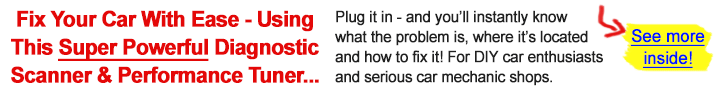

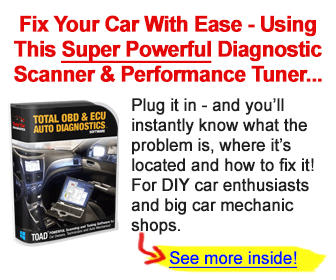
Not sure why every recommended ELM327 adapter listed is for Ford, Lincoln, Mazda, & Mercury cars and nothing listed covers other cars? Was this a mistake or am I missing something?
Hi Shaun, apologies for the confusion, but please note that while some of these ELM327 adapters are indeed recommended for use with Forscan and Ford group vehicles, they are perfectly compatible with other vehicle brands and diagnostic programs – not only Fords. These adapters will work with all OBD2 compliant vehicles manufactured from 1996 onwards.
Much appreciated! Thanks for the response!