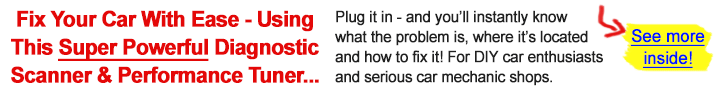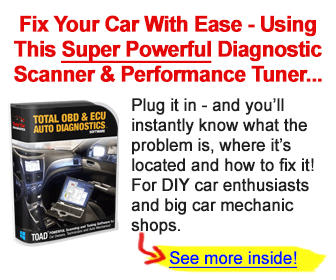If you’re looking for a Launch scanner, comparing the Launch CRP129I vs. Launch CRP129E vs. Launch CRP129X can help you find the one that’s right for you. The best part is, any Launch scan tool provides accurate, comprehensive diagnostics that go beyond a basic OBD2 code reader’s capability.
That said, any of these three OBD2 scan tools are an excellent choice for both advanced DIY mechanics and repair professionals on the road. But what is the difference between the Launch CRP129I, the CRP129E and the CRP129X? Let’s take a closer look at their features and design so you can see the difference between them.
Launch CRP129I vs. CRP129E vs. CRP129X: Comparison chart
| Product Name | Launch CRP129I V2.0 | Launch CRP129E Elite | Launch CRP129X Elite |
| Product Image |  |  |  |
| Price | Check price on Amazon | Check price on Amazon | Check price on Amazon |
| Customer Rating | 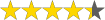 | 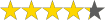 | 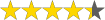 |
| Item Weight | 2.29 pounds | 2.18 pounds | 2.23 pounds |
| Product Dimensions | 9.8 x 7.05 x 3.23 inches | 10.75 x 8.7 x 3.23 inches | 10.7 x 8.8 x 3.2 inches |
| Total Languages Supported | 11 | 11 | 10 |
| Operating System | Android 8.0 | Android 7.0 | Android 7.0 |
| Onboard Storage | 32GB | 16GB | 16GB |
| Screen | 5.0 inch Touch Screen | 5.0 inch Touch Screen | 5.0 inch Touch Screen |
| Battery Capacity | 6100mAh | 6100mAh | 6100mAh |
| Warranty | 5 year | 5 year | 5 year |
| Full Four System Diagnostics | ✔️ | ✔️ | ✔️ |
| Reset Functions | 12 | 8 | 8 |
| Engine Diagnostics | ✔️ | ✔️ | ✔️ |
| ABS/SRS Diagnostics | ✔️ | ✔️ | ✔️ |
| Transmission Diagnostics | ✔️ | ✔️ | ✔️ |
| Oil Reset | ✔️ | ✔️ | ✔️ |
| TPMS Reset | ✔️ | ✔️ | ✔️ |
| SAS Calibration | ✔️ | ✔️ | ✔️ |
| Throttle Body Reset | ✔️ | ✔️ | ✔️ |
| Relearn TPMS ECU | ✔️ | ✔️ | ✔️ |
Launch CRP129I vs. CRP129E vs. CRP129X: Detailed comparison
Key things in common
The basic look and design of these three Launch scanners are very similar. All three diagnostic tools have a large, high-definition 5.0 inch touchscreen interface that makes them very intuitive to use and navigate. Additionally, they all have built-in Wi-Fi that makes updates a breeze.
Functionally, the Launch CRP129I, CRP129E, and CRP129X all start with full 4-system diagnosis. As a result, they can read codes and PID data from the engine, transmission, ABS, and SRS systems, so they’ll give you a comprehensive picture of your vehicle’s health.

Key differences
Design and specification
First of all, with the Launch CRP129E OBD2 scanner, it is a full touchscreen device without any navigation buttons, so the touchscreen is your only navigation option. However, both the CRP129I and the CRP129X also include a button interface. The buttons are especially helpful for use of the device during repairs since you can still operate these Launch scan tools when your hands are dirty or greasy – something I can really appreciate as a mechanic.
Something that sets all three of these scan tools apart from other options is their computing power. All 3 of these tools use an Android operating system. The operating system on the CRP129I is slightly more up to date that the OS on the CRP129E and CRP129X, using Android 8.0 compared to Android 7.0 on the, but you can count on the diagnostics to be both fast and accurate on all three of these devices.
The battery power of these three scan tools are all identical. You get a more than sufficient 6100mAh battery in all three devices, which is more than enough for you to use it on and off throughout the day.
Overall features and functions
To begin with, the core functions of the Launch CRP129I, CRP129E and the CRP129X all start with support for all 10 modes of OBD2. Additionally, you can see trouble codes and data from the engine, transmission, ABS, and SRS systems, and there’s a battery voltage test for diagnosing electrical issues. You can easily view all the information with the automatic inspection reports generated by these devices, recorded, played back, and printed via PC.
The 4-system diagnostics on all three of these OBD2 scan tools include live data graphics for up to 10 PIDs at once.
A Quick History Diagnosis feature included on these devices feature also makes it easy to see all your vehicle information at a glance.
Extra features/functions
The special or more advanced functions is where these three devices differ slightly.
The Launch CRP129I V2.0, being the slightly more expensive and most up to date of the three OBD2 devices, includes 12 advanced reset functions including: oil reset, EPB reset, SAS calibration, throttle adaptation, TPMS reset, DPF regeneration, injector coding, BMS reset, air-fuel ratio reset, ABS bleeding, AFS reset and Adblue reset.
With the slightly cheaper Launch CRP129E and CRP129X, you get slightly fewer reset functions, with both of these devices including 8 advanced reset functions including: oil reset, EPB reset, SAS calibration, throttle adaptation, TPMS reset, DPF regeneration, injector coding and BMS reset. These are the 8 most commonly used reset functions, with the 4 additional functions included on the CRP129I (other than maybe ABS bleeding) being rarely used by most. If ABS bleeding is a function that you require, then do keep this in mind.
All three of the Launch CRP129I, CRP129E and the CRP129X include a helpful DTC lookup function. Any codes that trigger, you can look up what they mean right on these devices in their built-in DTC library. This is a helpful time-saver compared to looking them up online on your computer, letting you get to the repairs more quickly.
Supported protocols
All three of these scan tools support all 5 signal protocols used for OBD2, including SAE J1850 PWM, SAE J1850 VPW, ISO9141-2, ISO 14230-4, and ISO 15765-4 (CAN) networks. In addition, the Launch CRP129I and the Launch CRP129X also supports JOBD and EOBD protocols, making them the more comprehensive tools in terms of protocol support.
Supported vehicle makes
For basic OBD2 diagnostics, you can use the CRP129I, the CRP129E, or the CRP129X as a Launch code reader for any OBD2 compliant vehicle (in other words, any vehicle made after 1996). They’re fully updated, too, so they’re compatible with all the newest model vehicles.
Moreover, the Launch CRP129I, Launch CRP129E, and Launch CRP129X all support more than 60 manufacturers for 4-system diagnosis. On the other hand, vehicle compatibility for the advanced reset functions is more limited and can be trickier to determine. Your best bet is to go to the Vehicle Coverage Inquiry List for Launch, where you can check each tool’s support for your specific vehicle.
Software and updates
Since all 3 of these scanners have on-board Wi-Fi, you can update them straight through the device with one click. That means no more worrying about whether the operating system on your computer supports updates. These updates are free for life, too.
All three of these Launch scanners are also backed by an impressive 5 year warranty.
Pros and cons of the Launch CRP129I vs. CRP129E vs. CRP129X
Launch CRP129I V2.0 OBD2 scanner

Pros
- Real-time monitoring for all 4 major systems
- Lifetime free updates through Wi-Fi
- User-friendly interface with both buttons and touch screen
- Monitors battery voltage in real-time
- 12 advanced reset functions (including ABS Bleeding)
- Android 8.0 operating system
- 32 GB of onboard storage
- Printable Car Health Report
Cons
- Slightly more expensive than other 2 devices on list
- Repair/reset functions not available for all vehicles
Launch CRP129E Elite OBD2 scanner

Pros
- 4-system diagnosis with 8 advanced reset functions
- Records up to 10 PIDs simultaneously
- One-click Wi-Fi update
- Automatically generates Vehicle Health Diagnostic Report
- Wide vehicle compatibility
Cons
- No buttons for navigation – only touchscreen (not ideal for dirty hands!)
- Some users report issues with the charging port
Launch CRP129X Elite OBD2 scanner

Pros
- Gives the option of touchscreen or button navigation
- Easy to set up, use, and update
- Includes battery voltage testing and monitoring
- 4-system diagnosis with all 10 modes of OBD2
- Has 8 most commonly used reset functions
Cons
- AutoVIN detection doesn’t work on all vehicles
Recommendation
With their broad compatibility and range of functions, we’d recommend any of the Launch CRP129I, CRP129X, or CRP129E primarily for advanced home mechanics. They have the diagnostic and repair functions most DIY-ers look for in a relatively affordable and easy to use package.
Professional mechanics likely need more advanced functions like coding that these Launch tools don’t offer. That said, these Launch scan tools’ portability makes them an excellent choice for on-the-road diagnostics, and they can also make a perfect supplemental tool for pros.
FAQs
❓ Will the Launch CRP129I test the alternator?
💡 You can’t test the alternator directly with the Launch CRP129I. However, it does support car battery voltage readings, and you can use that data to identify issues with both the battery and alternator.
❓ Can you read the transmission temperature with the Launch CRP129I?
💡 Yes, this OBD2 scan tool reads live data from the transmission system in addition to reading and clearing codes.
❓ What’s the main difference between the CRP129E and CRP129X?
💡 Functionally, these two scan tools are the same, in fact almost identical. The main difference is the fact that the CRP129E does not have a button interface, so only operates with the touch screen, where the CRP129X has both the touch screen and the button interface. In addition, the CRP129X supports JOBD and EOBD protocols (in addition to the 5 common OBD2 protocols), where the CRP129E does not currently support these extra protocols.
❓ Is the Launch CRP129E capable of active testing or bi-directional control?
💡 No, you cannot manually activate or control components using bidirectional control (active testing) using this OBD2 code reader. If you’re looking for this function, the Launch X431 Diagun V or another device may be a better choice for you, but be aware that devices with this function do cost more. Take a look at the best scan tools with bidirectional control (active testing) here.
❓ Can the Launch CRP129X scan the traction control system?
💡 Unfortunately, no. Traction control is not possible with the 4 systems diagnosed by this tool.
❓ Can the Launch CRP129X work on diesel engines?
💡 Yes, this OBDII / OBD2 scan tool can work on both diesel and gasoline engines. That said, you should still double-check the compatibility of your specific vehicle when it comes to the reset functions to ensure it will work correctly.
Final thoughts
As you can see, the differences between the Launch CRP129I vs. CRP129X vs. CRP129E are relatively minor. All of these Launch scanners provide an accurate diagnosis of the major systems in most vehicles on the road today. That makes any one of them a suitable choice for either at-home mechanics or repair professionals.
Choosing between these OBDII code readers comes down to two things. First, your preferred navigation style and whether you want the option of buttons as well as a touch screen. Second, the specific advanced reset functions that you require from your scan tool. Apart from that, you’ll get the same high-performance level from any of these scan tools.